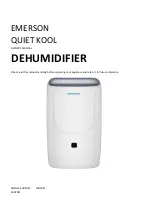Translation of the original instruction
83
Automatic functions:
The device switches to stand-by mode when
- the condensate container is full - an audible signal is output. Empty the container.
- the condensate container is removed from the device during operation - an audible signal is output.
Switch the device off first, and then unplug the mains plug from the socket.
- the desired humidity level has been reached - the fan continues to run.
The device is switched off (2) POWER
- The fan keeps running for about 10 seconds.
- When switched on again, the fan starts up and the compressor switches on approx. 2 minutes later.
Fig. 7
6.3.6 Condensate container / drain hose
The condensate container collects moisture that has been
extracted from the indoor air.
When the maximum capacity of approx. 7 l is reached,
the building dryer switches to stand-by mode and an audi-
ble signal is output. You need to empty the container:
- Turn off the device.
- Unplug the mains plug.
- Open the service flap and remove the container
After emptying the container, refit it and make sure it is
correctly seated. If the container is not seated correctly,
an audible signal is output and the display (1) shows (12)
FULL.
Drain hose:
To extend the building dryer's operating time, you can
attach a drain hose to the condensate container. This
enables continuous draining of the condensate (see figs.
8 and 9):
- Removing the Condensate container (fig. 7)
- Loosen the seal plug (18) on the drain outlet and pull
the plug out (fig. 8 and 9).
- Thread the supplied drain hose (19) through the hole
in the side of the housing and push it onto the drain
outlet (fig. 10).
-
Fit the condensate container again
Fig. 8
18
Fig. 9
18
Fig. 10
19
Make sure that the drain hose is laid straight,
not kinked and routed into a floor drain. The
drain must always be lower than the conden-
sate container.
Summary of Contents for HighDry 300
Page 110: ......