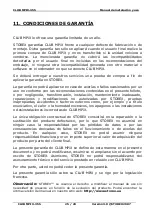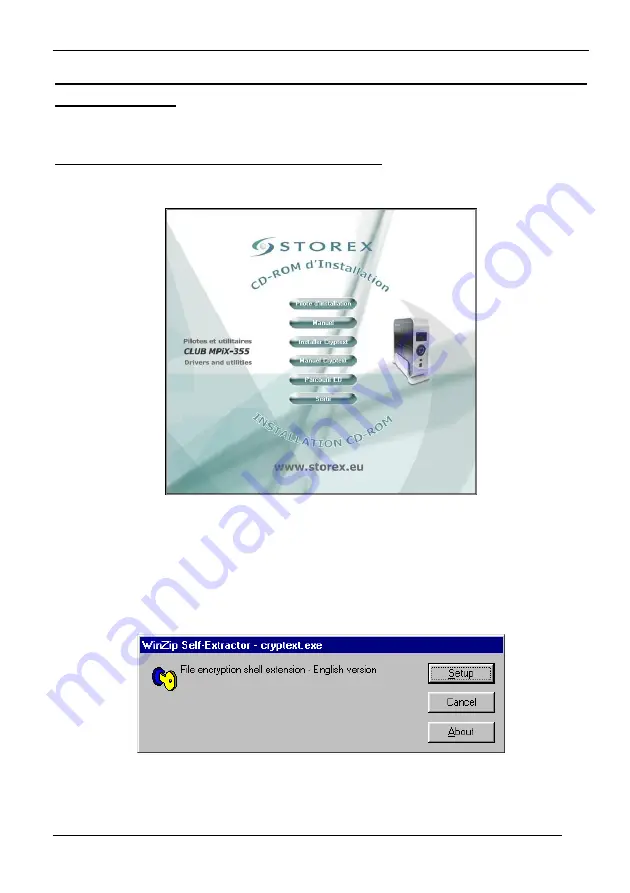Summary of Contents for CLUB MPiX-355
Page 1: ......
Page 2: ...CLUB MPIX 355 Manuel d installation et d utilisation CLUB MPIX 355 2 32 Version 3 STOREX 2007 ...
Page 4: ...CLUB MPIX 355 Manuel d installation et d utilisation CLUB MPIX 355 4 32 Version 3 STOREX 2007 ...
Page 33: ......
Page 34: ...CLUB MPIX 355 Manual de instalación y uso CLUB MPIX 355 2 28 Versión 3 0 STOREX 2007 ...
Page 36: ...CLUB MPIX 355 Manual de instalación y uso CLUB MPIX 355 4 28 Versión 3 0 STOREX 2007 ...
Page 59: ...CLUB MPIX 355 Manual de instalación y uso CLUB MPIX 355 27 28 Versión 3 0 STOREX 2007 ...
Page 61: ......
Page 62: ...Club MPiX 355 User s installation instructions Club MPiX 355 2 28 Version 3 0 STOREX 2007 ...