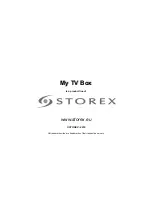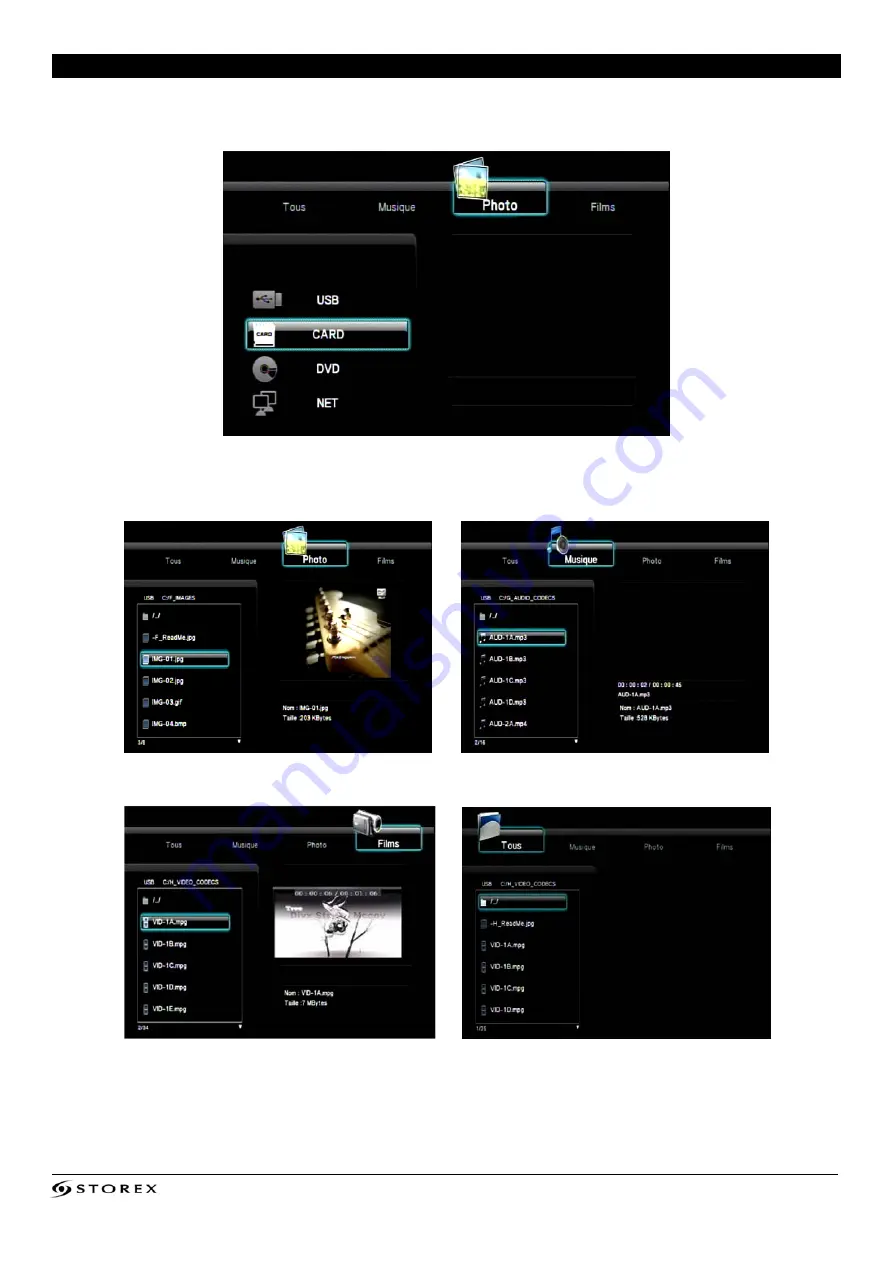
My TV Box Page 12/20
PLAYING A FILE FROM A MEMORY CARD
1. Insert the memory card into the slot for this purpose (See the section “
Product Details
”).
2. Select the folders and files with the arrow buttons and confirm the selection by pressing “
ENTER
”.
Select the partition you want, and then press “
ENTER
”. Then select the directories and files and press “
ENTER
”.
Photo
page
Music
page
Video
page
File
page
Summary of Contents for MyTV Box
Page 1: ...My TV Box Page 1 20 QUICK INSTALLATION GUIDE ...
Page 2: ...My TV Box Page 2 20 ...
Page 19: ...My TV Box Page 19 20 ...