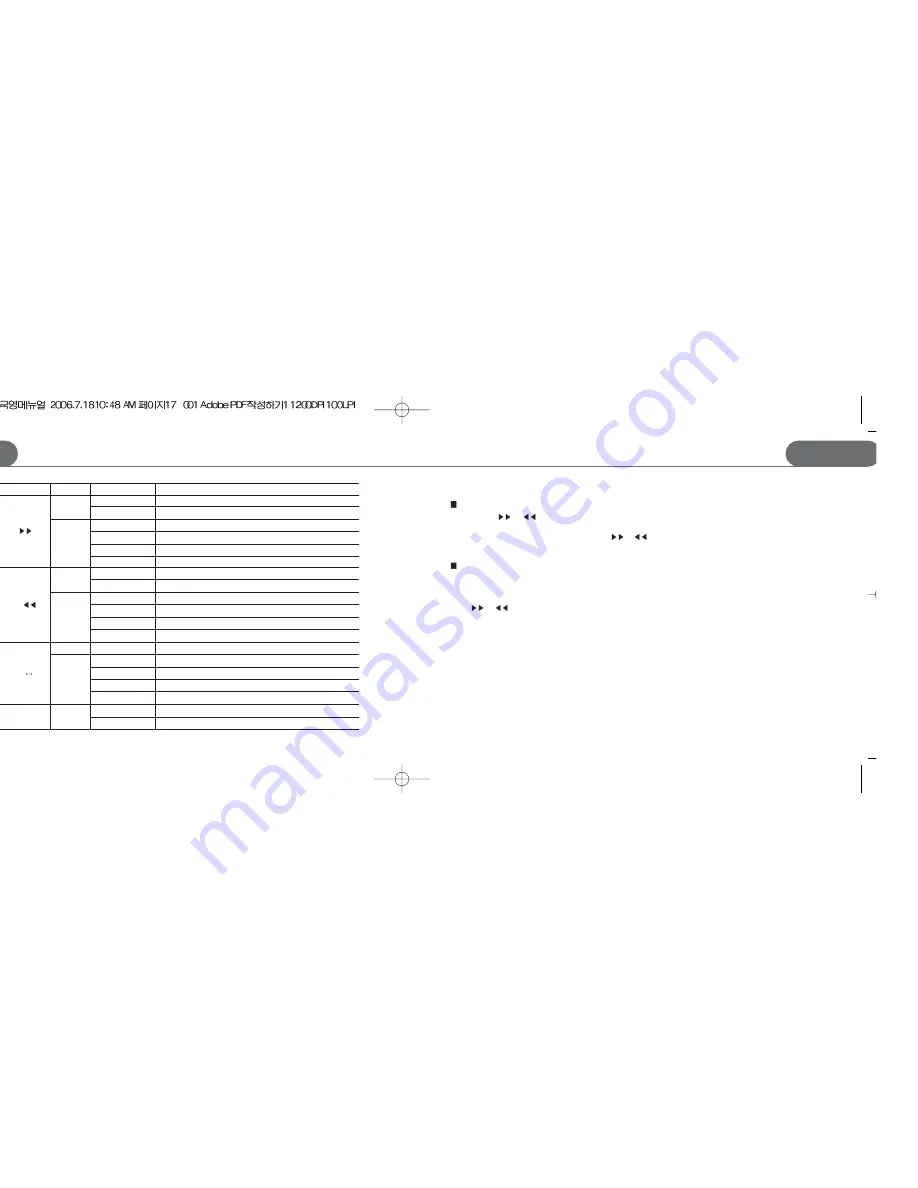
Operation of the Player
15
STORMBLUE
A9
+
Operation of the Player
STORMBLUE
14
A9
+
Button
REW
REC/A B
Menu/Navi
Click
Long
Short
Preset
Scan-Save
REC/Ready
Scan
Auto Scan
Scan-Save
Scan
Move to the next station decreasing Frequency
Decrease the register address to save current satation
Stop searching for other station
Decrease the frequency by 1step
Move to next station saved
Decrease the register address to save current station
Start recording
REC
Finish recording
Preset
Auto Memory Scan start and up to 20 stations can be registered.
Scan
Scan saving
Scan
Preset
Turn to the Save mode to save the selected station
Save the selected station
Turn to Preset mode
Turn to Scan mode
Long
short
Short
Present status
Operation when clicked
Scan mode and save the each station manually
The default of FM radio is set in Scan mode.
- Click and hold
or
button to move to next station.
- To save the current station, click REC/A-B button and the register address for the station will appear
- The address can be changed up and down by click
or
button.
- After you adjust the address, click REC/A-B button again to save the station.
Preset mode and save all station automatically
- You can switch to Preset mode after you save at least one radio station in Scan mode.
- Click Navi/Menu button to switch to Preset mode.
- Click REC/A-B button to automatically search for all available station and it will be saved automatically up to 20 stations.
- Click
or
button to move to next station.
Mute
- To mute FM radio, click Play button. To resume FM radio, click the same button again.
FM recording
- Listening FM radio, click hold on REC/A-B button to record the current broadcast.
- To finish the recording, just click the same button.
- To pause and resume the recording, click the PLAY button.
- Recorded file is found in FMREC folder in Navigation mode.
FF
Long
Scan
Save
Auto Scan
Move to the next station increasing Frequency
Increase the register address to save current satation
Stop searching for other station
Scan
Increase the frequency by 1step
Preset
Move to next station saved
Save
Increase the register address to save current station
Short









































