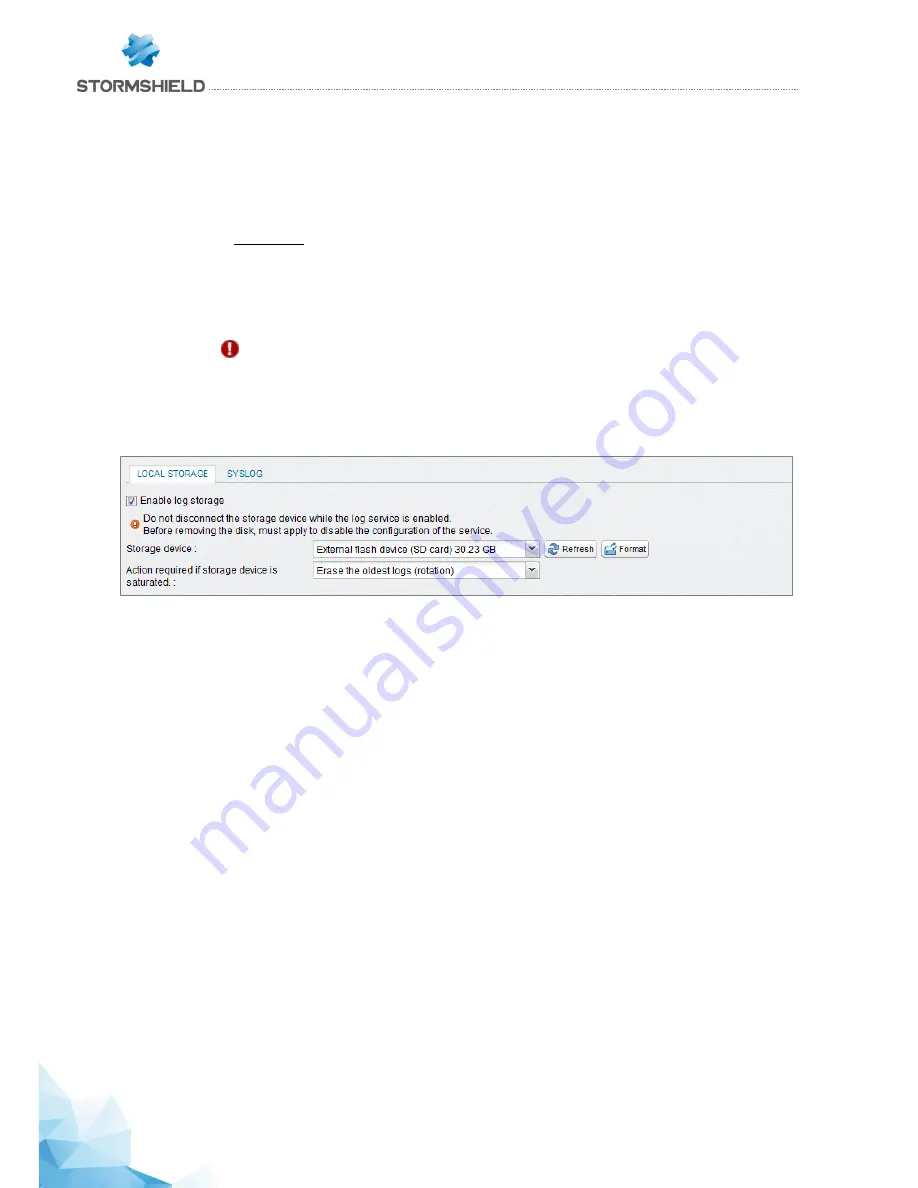
Page 47 /59
snengde_installation-product-SN-range v1.2 - Copyright Netasq 2015
PRESENTATION AND INSTALLATION GUIDE – SN RANGE
APPENDIX C: EXTERNAL LOG STORAGE ON SD CARD
These logs can be read in the SN Activity Reports web interface in the form of reports, as well as in the SN
Event Reporter application.
In SN Activity Reports, 5 reports are enabled by default. The number of reports enabled can be increased on
models that are equipped with hard disks or with the help of an SD card and by subscribing to the “External
storage” option (except SN150).
Please refer to the online help, Chapter
SN Activity Reports
for more information.
Changing the storage medium
IMPORTANT
Before ejecting the SD card from the drive (to change media, for example), you must first shut
down the service by unselecting the option to enable log storage, in the Logs - Syslog module.
To eject the SD card, press lightly and horizontally on it, then let go.



































