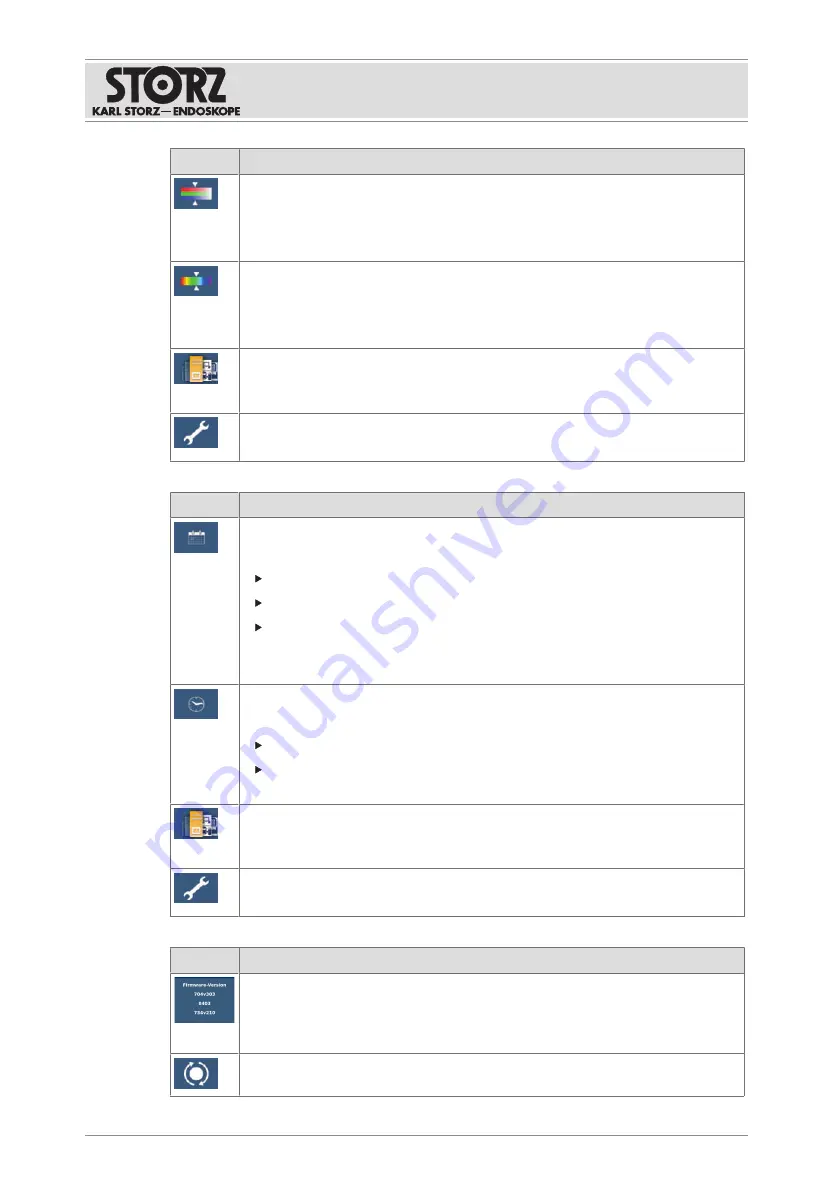
Application
Instructions for use • C-MAC Monitor • NDQ566_EN_V1.0_02-2021_IFU_CE-MDR
29
Level 6
Color saturation
Calls up the
+/–
function symbols for adjusting the color saturation. The color sat-
uration value is shown as a percentage and is saved for this endoscope/camera.
Pressing the menu wheel closes the
+/−
function symbols level.
Hue
Calls up the
+/–
function symbol for adjusting the hue. The hue is shown as a per-
centage and is saved for this endoscope/camera.
Pressing the menu wheel closes the
+/−
function symbols level.
Menu wheel
Activates the functions of the next level. You can move through several levels by
repeatedly pressing the menu wheel.
Wrench
Back to level
1
.
Level 7
Date entry
Calls up the
+/–
function symbols for entering the date in
DD/MM/YYYY
format.
Enter the day using
+/–
and confirm by pressing the arrow button.
Enter the month using
+/–
and confirm by pressing the arrow button.
Enter the year using
+/–
and confirm by pressing the arrow button.
Pressing the arrow button again closes the
+/−
function symbols level.
Date entry can be aborted using the
Wrench button
function symbol.
Time
Calls up the
+/–
function symbol for entering the time.
Enter the hours using
+/–
and confirm by pressing the arrow button.
Enter the minutes using
+/–
and confirm by pressing the arrow button.
Pressing the arrow button again closes the
+/−
function symbols level.
Menu wheel
Activates the functions of the next level. You can move through several levels by
repeatedly pressing the menu wheel.
Wrench
Back to level
1
.
Level 8
Version information
Displays the version number of the firmware version installed on the monitor, as
well as the article number and the version number of the connected videoendo-
scope. If a videoendoscope is not connected,
N.C.
(not connected) appears.
Software update
















































