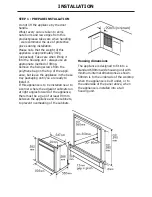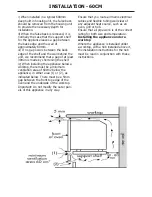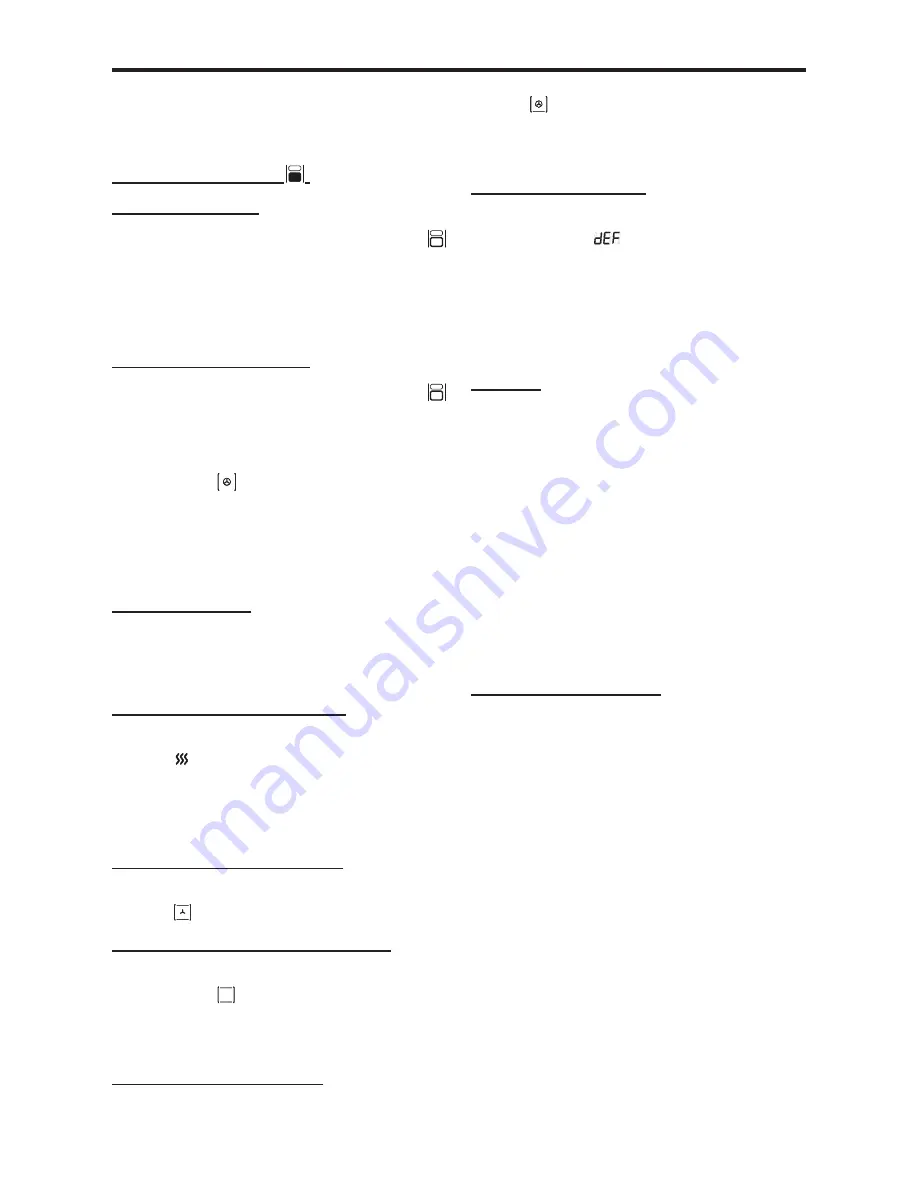
USING THE MAIN OVEN
Accessible parts may be hot when the
oven is used. Young children should
be kept away.
Main Oven Control
Light Only Mode
Turn the oven control knob towards the
symbol.
The first position is the light only mode
and can be used to aid you in the cleaning
of your oven.
To switch on the oven
Turn the oven control knob towards the
symbol past the light only mode.
The main oven is now in fanned oven
mode and the display will show the fanned
oven symbol .
To set the temperature rotate the control
knob until the desired temperature is
displayed. Temperature can be set from
50°C to 250°C
Oven Functions
To scroll through the different oven
functions touch the centre of the control
knob.
1st Touch - Rapid Preheat
This will illuminate the rapid preheat
symbol and allow the oven to get to the
desired temperature quicker.
If the temperature has already been
acheived, this function will not show.
2nd Touch - Intense bake
The display will show the Intense bake
symbol .
3rd Touch - Conventional Oven
The display will show the Conventional
oven symbol .
This could be used for cooking traditional,
unfanned recipes, or one shelf cooking.
4th Touch - Pizza mode
The display will show the Pizza mode
setting .
This could be used for foods requiring
extra base heat e.g. Pizza
5th Touch - Defrost
The temperature display will show the
defrost symbol
Touching the control knob again will revert
back to fanned oven.
Preheat
During preheat the control knob will
flash slowly to indicate that the set
temperature has not been reached. Once
the temperature is reached the knob will
illuminate permanently.
When cooking sensitive items such as
souffle and Yorkshire puddings or, when
cooking bread, we recommend that the
oven is pre-heated until the control knob
stops flashing. For any other types of
cooking, a pre-heat may not be required.
When using the oven
As part of the cooking process, hot air
is expelled through a vent in the oven.
When opening the oven door, care should
be taken to avoid any possible contact
with potentially hot air, since this may
cause discomfort to people with sensitive
skin. We recommend that you hold the
underneath of the oven door handle.
Summary of Contents for SEB900MFSe
Page 1: ...Stoves SEB900MFSe Part No 082755900 Date 21 07 2011 Users Guide Installation Handbook ...
Page 37: ...Please keep this handbook for future reference or for anyone else who may use the appliance ...
Page 38: ...Please keep this handbook for future reference or for anyone else who may use the appliance ...
Page 39: ...Please keep this handbook for future reference or for anyone else who may use the appliance ...