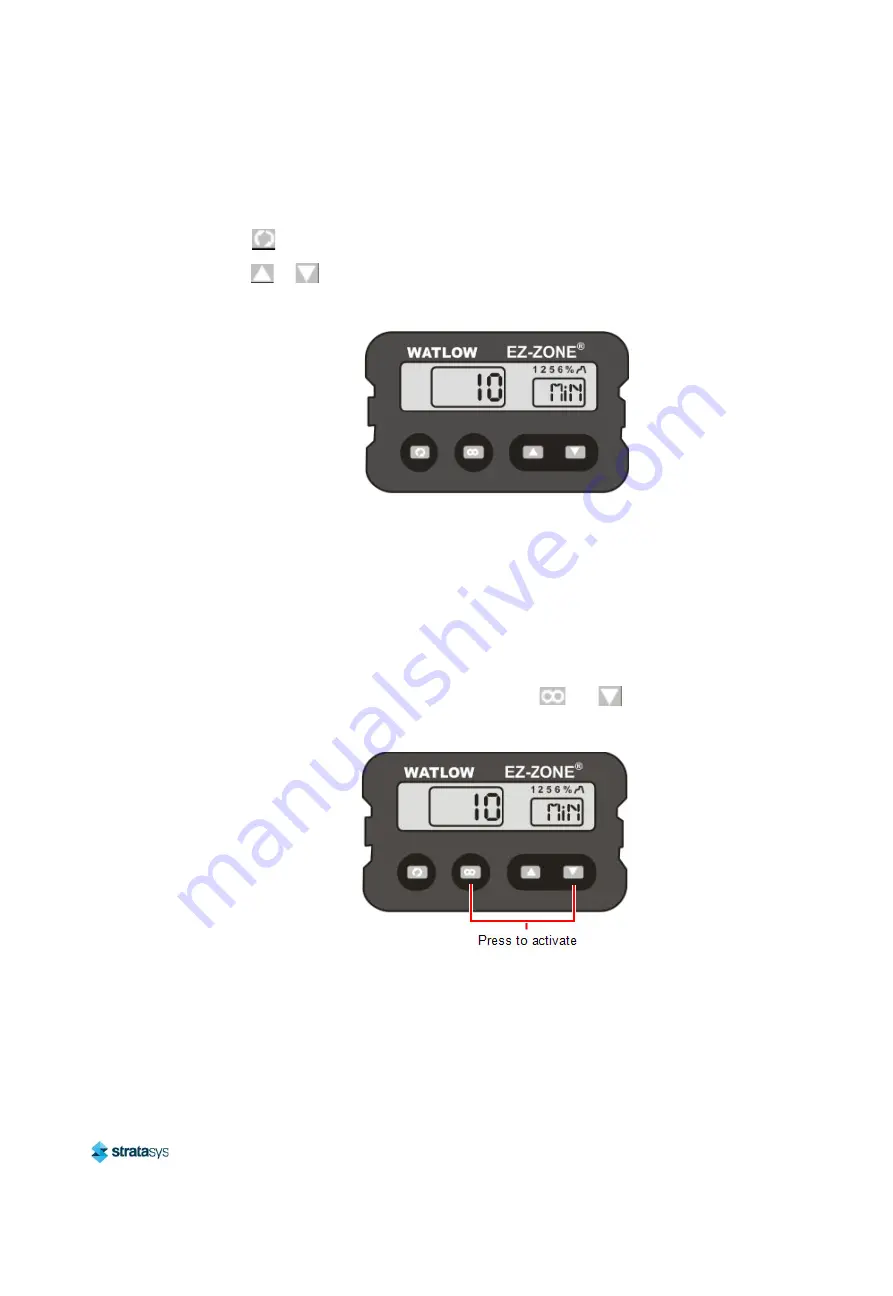
Operating Instructions
Starting and Stopping the Cleaning Cycle
Page 10
© Copyright 2019 Stratasys. All rights reserved.
Stratasys Confidential
To set the cleaning time in minutes:
1. Press
until
MiN
is displayed.
2. Press
or
.
Figure 3: Cleaning time (minutes) displayed in the controller
Starting and Stopping the Cleaning Cycle
To start the cleaning cycle:
•
If the SELECTOR is set to OFF, set it to CLEAN PARTS.
•
If the SELECTOR is set to DRAIN TANK:
a. Set the SELECTOR to CLEAN PARTS.
b. Make sure the CONTROL VALVE is set to CLEAN PARTS.
•
If the SELECTOR is set to CLEAN PARTS, press
and
on the controller.
Figure 4: Activating the cleaning station
The CSIIP CleanStation stops automatically after the set time, or if the water level falls below 5
cm (2 inches) from the top of the tank.











































