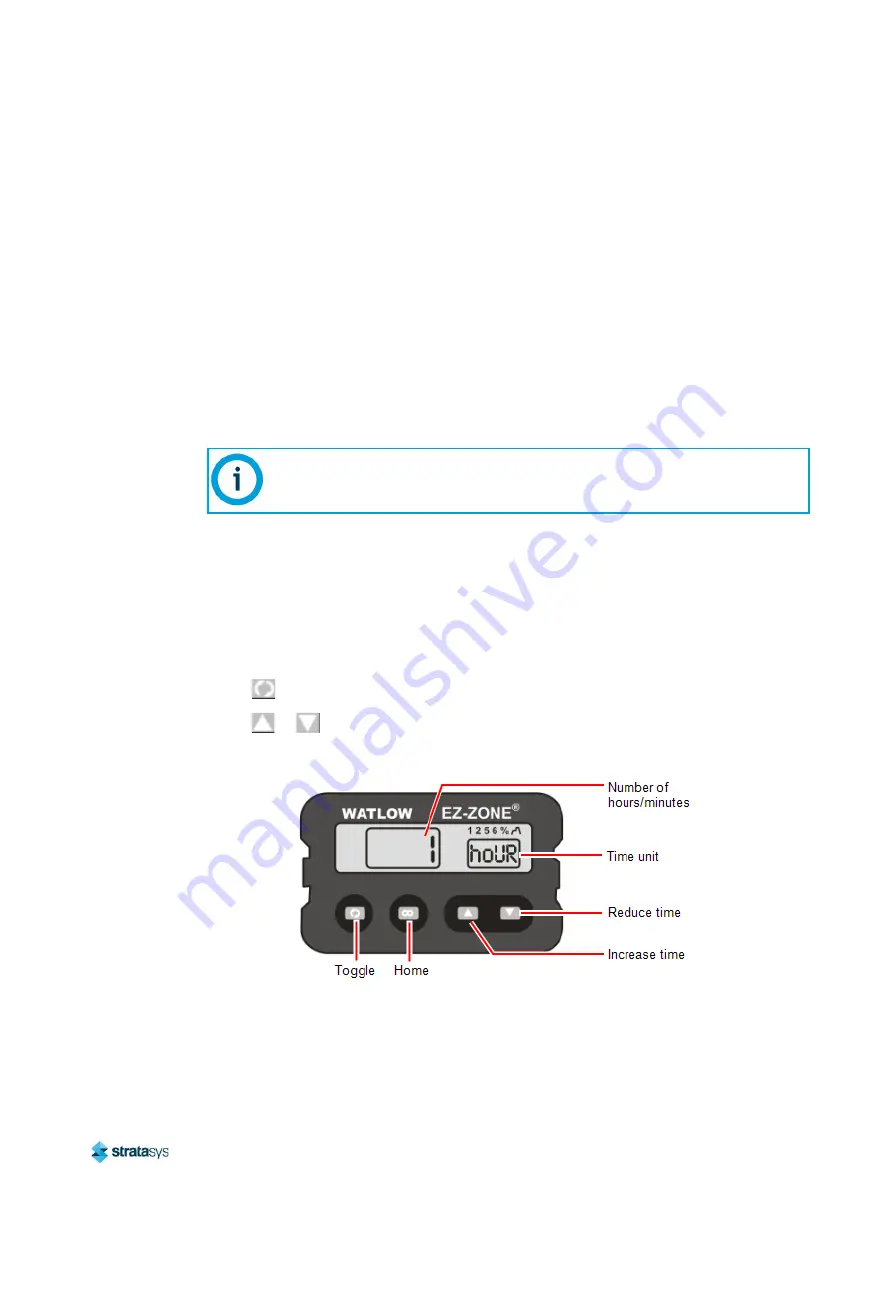
Operating Instructions
Preparing the CSIIP CleanStation for Cleaning Models
Page 9
© Copyright 2019 Stratasys. All rights reserved.
Stratasys Confidential
Preparing the CSIIP CleanStation for Cleaning Models
After filling the tank and placing models inside it for cleaning, set the timer and then activate the
other controls on the operator panel (see
Setting the Valves and Switches
To set the valves and switches for cleaning parts:
1. Make sure that the cover is closed.
2. Set the FILL VALVE to SHUT.
3. Set the CONTROL VALVE to CLEAN PARTS.
4. Set the Agitation control to LOW.
5. Set the SELECTOR to CLEAN PARTS.
Setting the Timer
By default, the timer is set to four hours. Set the CSIIP CleanStation to operate for a specific
period of time, after which it automatically stops. The timer is located on the operator panel
(see
To set the cleaning time in hours:
1. Press
until
hoUR
is displayed.
2. Press
or
.
Figure 2: Cleaning time (hours) displayed in the controller
Agitation control can be adjusted to any point between LOW and HIGH. You can
adjust this while the cleaning station is operating, depending on the size, number of
models in the tank, and how delicate they are.









































