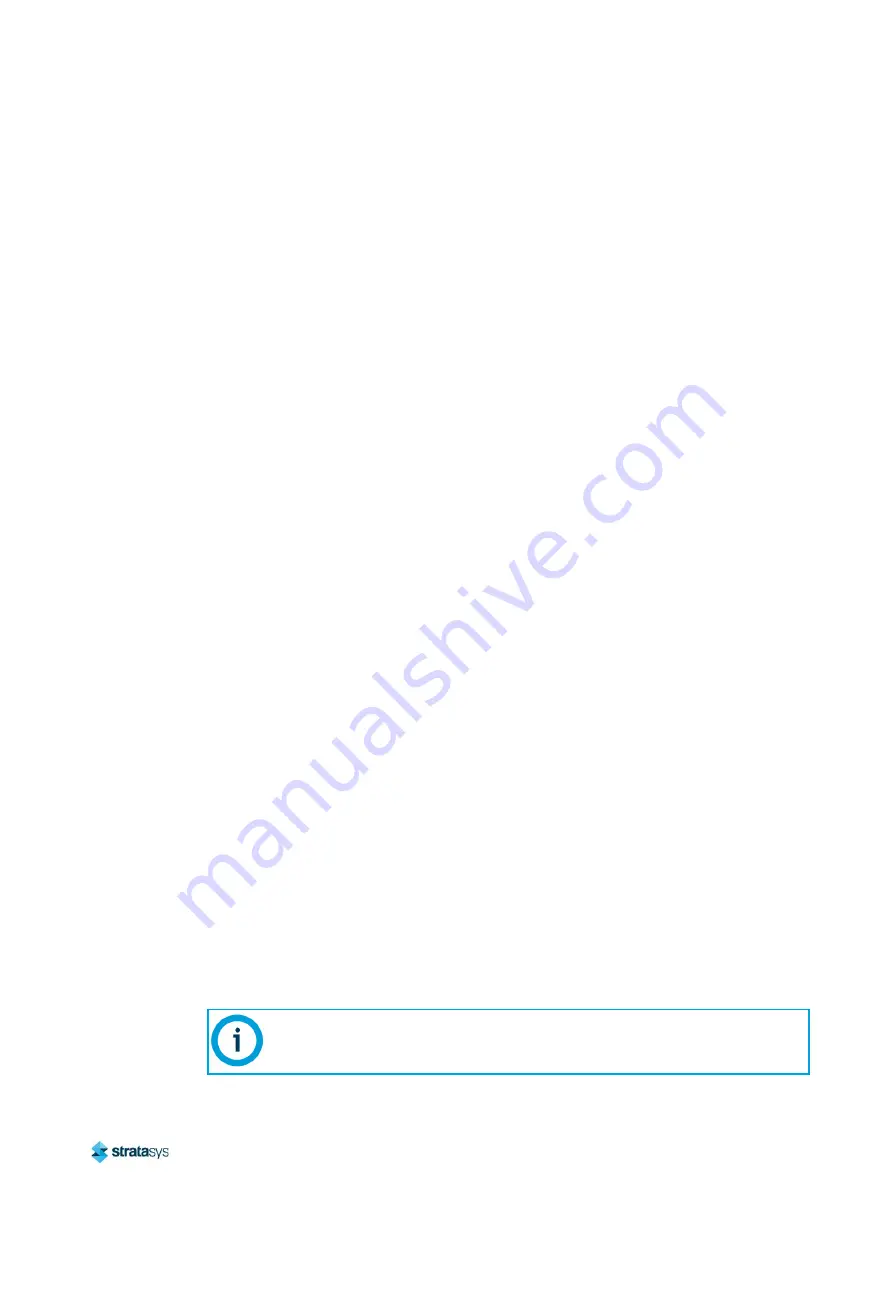
Troubleshooting
Testing the Jets
Page 22
© Copyright 2019 Stratasys. All rights reserved.
Stratasys Confidential
Testing the Jets
Test the jets to check if they are functioning properly.
To test the jets:
1. Fill the tank with fresh water.
2. Run the cleaning station for five minutes.
3. Put on neoprene gloves.
4. While the cleaning station is operating, put your hand in the middle of the tank and feel if all
of the jets are functioning.
If some of the jets are not functioning, or if the water is not being agitated as expected, you
might need to clean the jet plate (see
“Removing and Cleaning the Jet Plate” (page 17)
).
Flushing the Cleaning Station
After emptying the tank, or after some maintenance procedures, flush the cleaning station with
fresh water to make sure that there is no residue in the system.
To flush the cleaning station:
1. Fill the tank with fresh water.
2. Run the cleaning station for five minutes.
3. Empty the cleaning station completely (see
).
Troubleshooting
For all troubleshooting procedures, wear protective clothing (see
Controller is Off
If the controller is off:
•
Make sure the unit is connected to the wall socket and is powered on.
•
Check that the water level is between 1 inch (2.5 cm) and 2 inches (5 cm) below the top of
the tank.
•
Check that the electrical socket is “live”.
•
Check that the level sensor is not stuck. To do this, remove the jet plate (see
and Cleaning the Jet Plate” (page 17)
). If the level sensor is stuck, clean it (see
the Jet Plate and Level Sensor” (page 18)
•
Check the fuses.
When replacing fuses, always disconnect the cleaning station from the wall socket
and keep the power cable in view, so that it is not accidentally plugged back in.















































