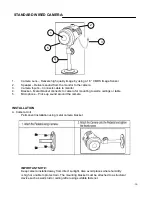7. System Set
- This sub-menu allows you to configure various preferences on the system.
KEY BUZZER: When set to [Y], the system will make a sound when a key is pressed on
the remote control or on the main panel of the monitor.
LOSS BUZZER: When set to [Y], the system will make a sound when a camera becomes
disconnected.
QUAD LINE: Activates and deactivates the border line in Quad mode.
BLANK COLOR: Choose between blue, gray or black as the background screen color in
Menu Mode.
VCR OUT: When set to [ACTUAL], the system will output what is shown on the
monitor to a VCR. When set to [QUAD], the VCR will record Quad mode,
regardless of what’s appearing on the screen.
Note: You may see a white screen in VCR mode if VCR OUT is set to
ACTUAL due to a loss in the video loop back. This is not a problem,
as recording is still functioning properly.
TITLE/TIME: Change the location of on-screen display for Time/Date and camera Titles.
T/R/B/L represent Top / Right / Bottom / Left respectively. Therefore, for
example, the setting “TR/BL” would display the Title in the Top-Right
corner of the screen, and the Time in the Bottom Left corner.
PAN/TILT(CH1): Activates Pan/Tilt mode to become accessible.
ALARM OUT: Select the Alarm Out setting, which is defaulted to NO (Normally Open).
DEFAULT SET: Selecting [Y] resets all programmed settings, including the date, back to
the default factory settings.
8. Monitor Set
– Adjust the monitor’s Contrast and Brightness. You will see this menu on your
camera setting rather than on a blue background, enabling you to see the changes being
made to the picture.
Note: you can switch between Quad and Full Screen views while adjusting the monitor
settings by pressing the , buttons
.
9. Exit
– Select exit to return to the previous viewing mode.
Note: 20 seconds of inactivity in Menu mode will also exit the Menu.
-10-
PAN / TILT ZOOM:
The monitor is equipped with a built-in Pan/Tilt Zoom feature, which is only available when
used in conjunction with a compatible Lorex Pan/Tilt Zoom (Zoom optional) Dome camera.
(model SG7380)
Please refer to www.strategicvista.com for more information on the available accessories (sold
separately).
The Pan/Tilt Zoom feature supports “Pelco D” protocol, and operates via the 6 Pin DIN
connection on Channel 1. To access and operate the PTZ feature, follow these instructions:
1)
Connect a compatible Lorex Pan/Tilt Zoom Dome camera to Channel 1;
2)
Go to the SYSTEM submenu and set the PAN/TILT(CH1) option to “Y”;