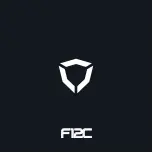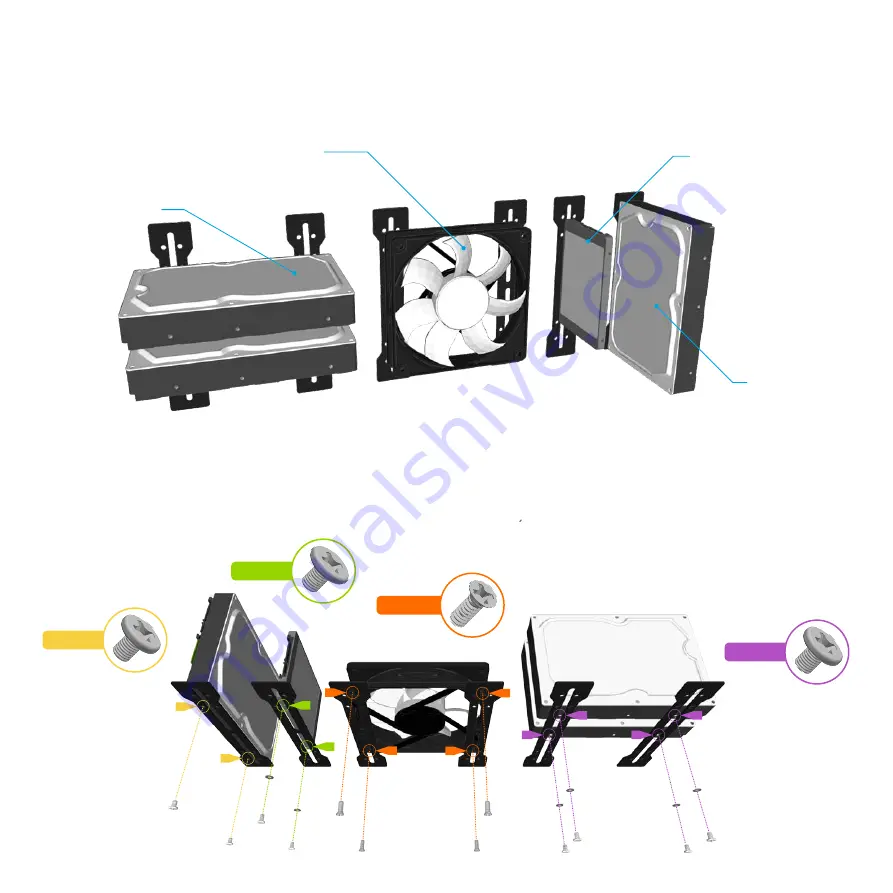
9
Before installing drives or fans into the case, they need to be secured to the universal bracket(s) as shown below. Screws are provided for standard
hardware, and should be used in combination with washers when using the center slot of the universal bracket. 3.5" drives have dedicated holes for vertical
mounting, all other fans, drives and orientations use the center slot.
Installing Drives & Cooling
Drives and fans can be mounted with many different configurations and orientations. No longer are you limited to a designated drive bay or fan mounting position.
You can fully customize where and how a drive or fan is placed inside the case. Below are some examples of the different configurations.
2.5" Drive (Vertical)
3.5" Drive (Vertical)
80 or 92 or 120 or 140mm Fan
3.5" Drive (Horizontal)
TC-6#32
TC-M3x4
TC-6#32
CS-7#32