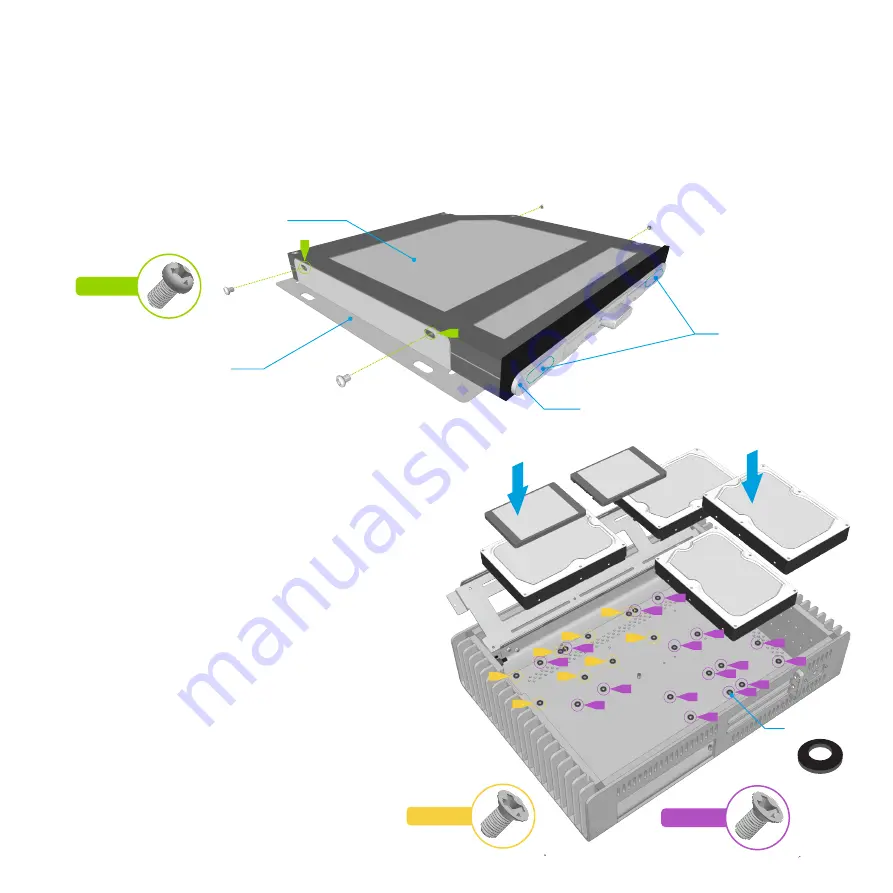
Optical Drive Preparation
The OPTICAL version of the FC10, includes a drive mounting bracket which must be fitted to the drive prior to installing it onto the drive tray.
Secure the optical drive to the drive bracket using the 4 x 2mm screws supplied. The drive should be pushed as far forward as possible without activating the eject
button before tightening the screws. If the screws meet any resistance (from internal components of the optical drive), do NOT tighten that screw any further, it
could damage the mechanism. Once secured to the bracket, test the eject button can function correctly. Depending on the eject button position and height, a
rubber pad might need to be affixed between eject bar and drive eject button. The pads can either be applied directly to the drives eject button, or to the opposite
side of the eject button, or both sides, whichever gives the best result.
Slimline Slot Loading Optical Drive
Optical Drive Mounting Bracket
Optional Rubber
Pad Locations
Bottom Panel Drive Options
If you are using a Micro-ATX or Mini-ITX motherboard, there is also
room to fit hard drives to the bottom panel of the case. Drives are secured
in place through the pre-drilled holes in the bottom panel in the locations
show. Screws should be attached through the bottom of the case and into
the drive. Optional rubber pads can be used to raise the drive off the
bottom panel, reducing vibration and improving airflow.
These drive locations should be used as a secondary option and only if
there is no more room on the drive tray. Fitting drives to the bottom panel
can reduce airflow as bottom panel vents are blocked, and this should be
taken into account if using high TDP components.
Note that these drive locations overlap, so you need to consider which
combination of drives can be installed at the same time.
If using a full size ATX motherboard, drive position ‘A’ is the only one
available on the bottom panel. Additionally, position ‘A’ will not be available
if using the ZF240 PSU.
12
A
A
A
A
B
B
B
B
C
C
C
C
D
D
D
D
E
E
E
E
F
F
F
F
A
C
D
E
F
B
CS-M3x8
CS-6#32
PH-M2x2
Eject Bar
Rubber Pads


































