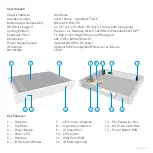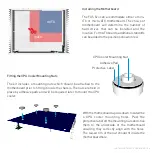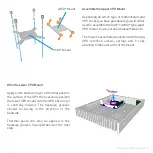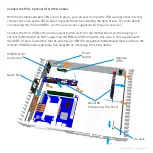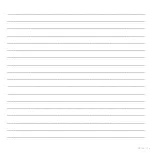Installing the Hard Drives
The FC5 Evo has 7 drive mounting areas which are available depending on which size motherboard is
fitted. Additionally, the total number of drives that can be installed will depend on which size hard drive is
being installed, 2.5" (shown in purple) or 3.5" (shown in blue). Areas that have overlap indicated that
either a 3.5" or 2.5" can be installed, but not both at the same time and drives marked ‘ITX ONLY, can only
be used when an ITX board is fitted. Drive are fitted by screwing them to the bottom panel from
underneath. Rubber pads are supplied and should be fitted to the mounting holes prior to fitting the
drives.
INSTALLING HARD DRIVES - P11
1A
1A
1A
1A
1B
1B
1B
1B
1C
1C
1C
1C
2
2
2
2
3
3
3
3
4
4
4
4
5
5
5
5
6
6
6
6
7
7
7
7
ITX ONLY
ITX ONLY
ITX ONLY
1
2
3
4
5
6
7
Summary of Contents for FC5WS Evo
Page 1: ......
Page 15: ...NOTES P15 ...
Page 16: ...Melbournestraat 56 3047 BJ Rotterdam The Netherlands www streacom com V1 12 08 ...