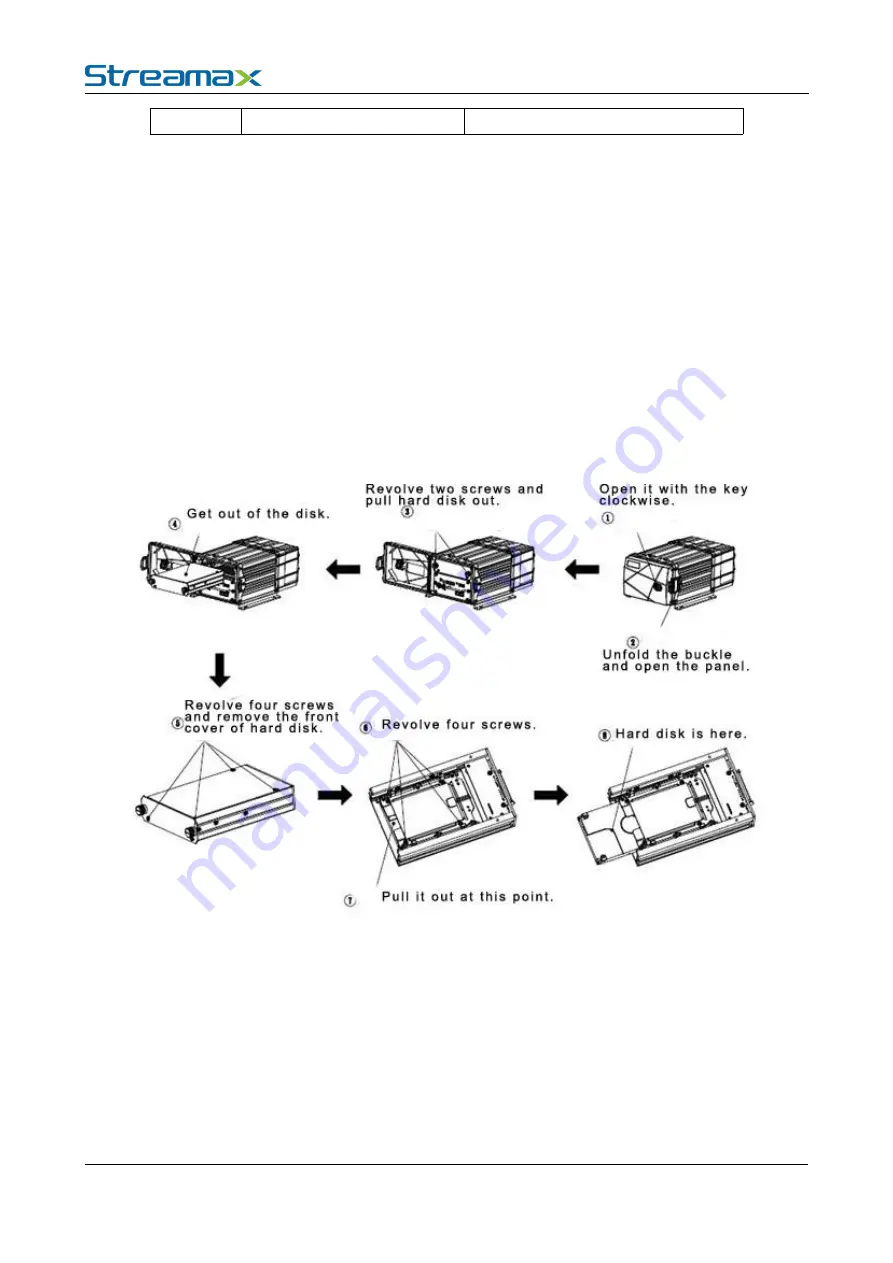Reviews:
No comments
Related manuals for A5-H0404MNVR

DES-7200
Brand: D-Link Pages: 100

DES-3226L
Brand: D-Link Pages: 134

DES-3010F
Brand: D-Link Pages: 187

DES-3010F
Brand: D-Link Pages: 225

DES-1048G
Brand: D-Link Pages: 31

DES-1050G
Brand: D-Link Pages: 35

DES-1016D - Switch
Brand: D-Link Pages: 19

COVR-2202
Brand: D-Link Pages: 107

AirPlusXtremeG DI-624
Brand: D-Link Pages: 5

DGS-1210-28P
Brand: D-Link Pages: 48

C12
Brand: Xantrex Pages: 8

3172
Brand: Paradyne Pages: 20

Compshere 3000 Series
Brand: Paradyne Pages: 2

Sprint PX-500
Brand: Pantech Pages: 17

TotalStorage SAN16M-R SAN
Brand: IBM Pages: 116

AQ-500h
Brand: APM Pages: 3

3040/V35
Brand: Patton electronics Pages: 23

C-330
Brand: SUNRICH TECHNOLOGY Pages: 5