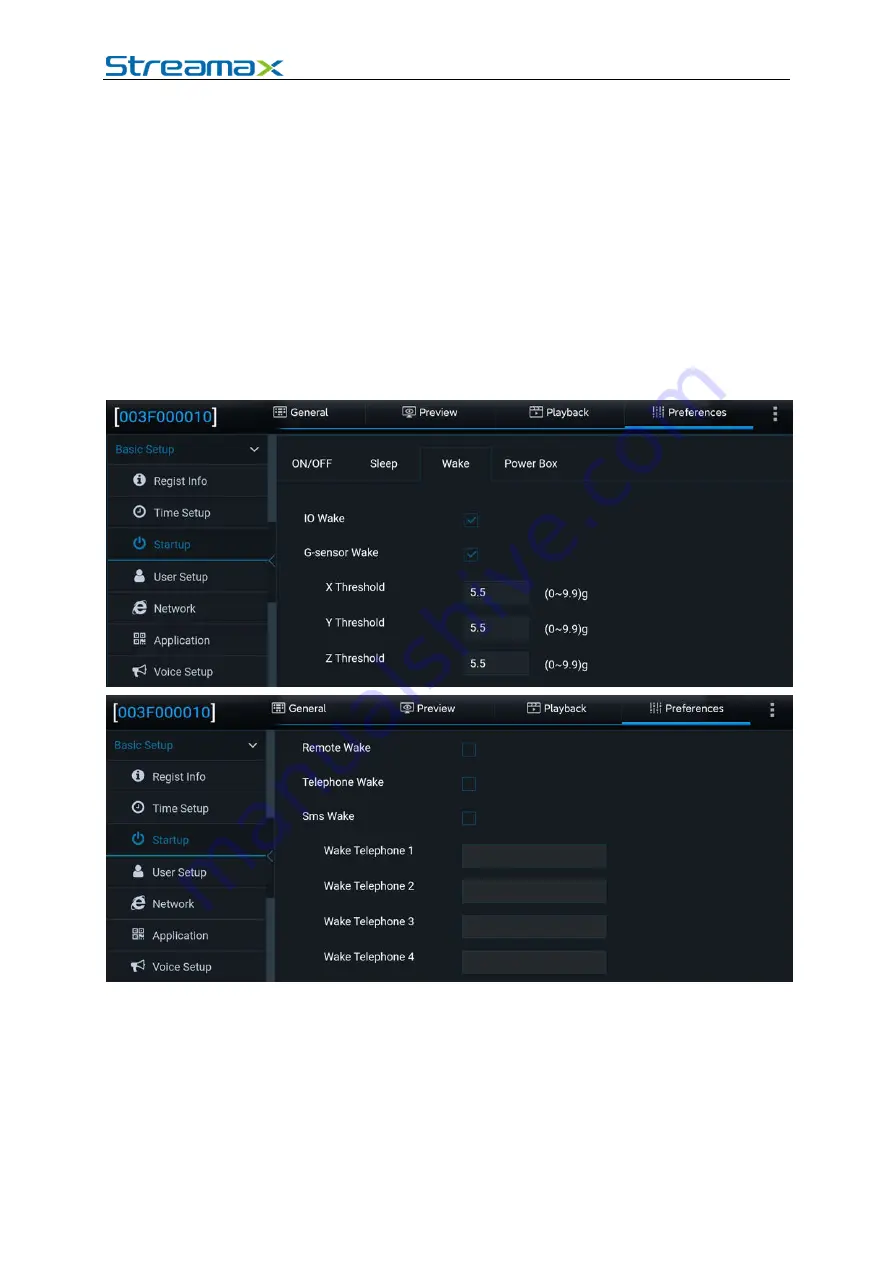
AD Plus2.0 User Manual
Page 25 of 66
the set value in the sleep status.
6.
Low Volt Upload
: automatically reports the low voltage to the platform after
being selected when the low voltage protection is triggered.
7.
Note
: When the low voltage protection is not enabled, 7 V is the judgment
condition for low voltage protection by default.
8.
Sleep Upload: reports the GPS information so that you can view the vehicle
location information when the device restarts at regular intervals after the
vehicle is turned off and goes online properly. The time interval cannot be
modified for the time being, and the default is 5 minutes.
Wake
Tap
Preferences
>
Basic Setup
>
Time Setup
>
Wake
, as shown in the following
figure:
To select a wake method, select the corresponding check box.
1.
IO Wake
: wakes up the MDVR by triggering the IO alarm.
2.
G-Sensor Wake
: wakes up the MDVR by shaking the device in the X, Y, or Z
direction. The default waking thresholds for the X, Y, and Z axes are all 5.5 g;
3.
Remote Wake
: remotely wakes up the MDVR by sending commands. When
the device is in sleep status, the platform sends commands to wake up the
MDVR. Currently, remote wake is supported only through FT API, and only







































