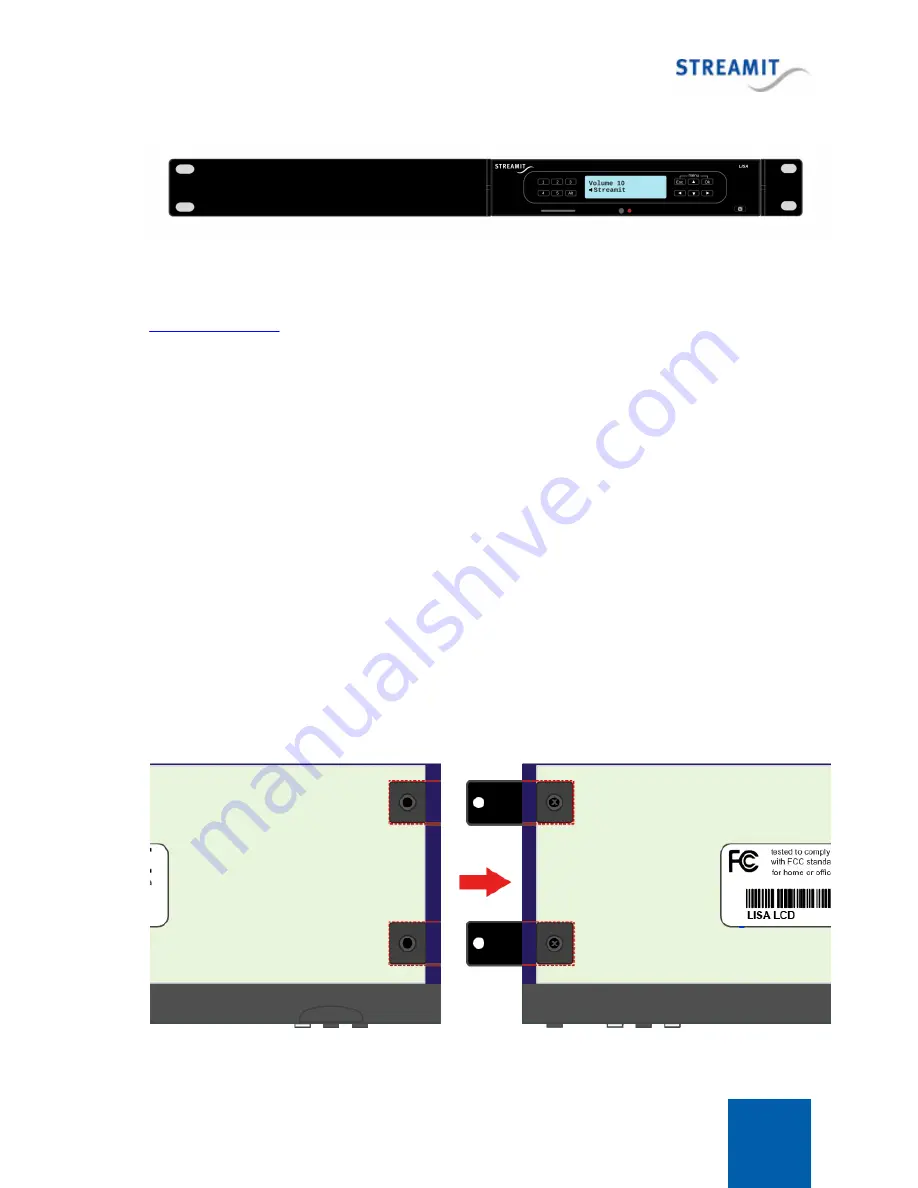
Lisa LCD
11
At this point the whole setup can be mounted in the rack by bolting the sides to the frame of the rack. It
is recommended to connect the Lisa before mounting. All connections of the Lisa are located in the back
and once mounted, the Lisa will not be as easy to access. Connecting the device is described in
.
Mount two Lisa devices in a 19" rack
Mounting two Lisa devices in a 19’’ rack requires using the two Lisa-to-Lisa mounting plates and the two
small side mounting plates. Mounting the side plates is done in the same way as when mounting a
single Lisa (please see above). You have to make sure that the plates are oriented from outside as
shown below.
Next, connect the two devices together using the Lisa-to-Lisa mounting plates:
1. Turn the first device over. You will see it has four Phillips-head screws with black rubber feet, two for
each side.
2. Using an appropriate screwdriver, remove the two feet on the side opposing the side mounting plate.
The openings of the side now form slots with the same width as the Lisa-to-Lisa mounting plates and
depth of half the length of the Lisa-to-Lisa mounting plates.
3. Fit the Lisa-to-Lisa mounting plates in the slots, the holes match with those of the device.
4. Carefully screw the rubber feet back on.












































