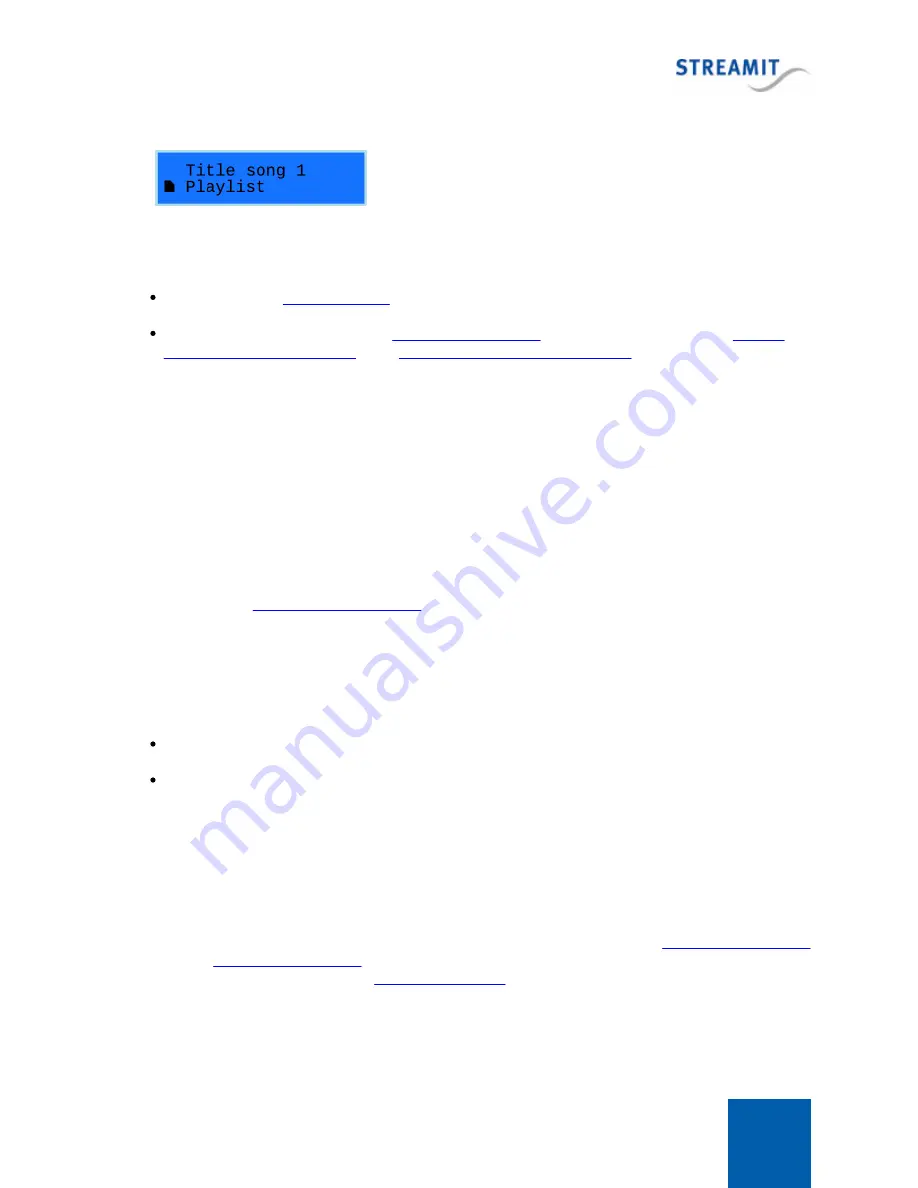
Lisa LCD
21
On the upper row of the LCD you will first see the status
“Buffering…” indicating that audio data is being read from the
card and sent to the audio buffer. No audio is sent to the output
yet.
Using a task (see
Using a command, for example via
or the monitoring server (see
control from monitoring server
). See
Controlling the Lisa with commands
After a couple of seconds, the Lisa will start playing and you will hear audio coming out of your audio
installation. In the lower row of the LCD, the playlist name will be shown with a card icon in front. The
upper row will first be cleared (was “Buffering…”) when the Lisa starts playing, then in a couple of
seconds the title of the entry will be shown.
Fallback in case of network or streaming failure
Another important card-related feature of the Lisa is the fallback in case of network or streaming failure.
Just as the name indicates, should there be problems with your network connection or with the stream
that is being played, the Lisa will automatically switch to the card and starts playing from there. Once
the internet stream is back, the Lisa automatically switches back to the internet stream. More details
can be found in
3.8
Using a proxy server
The Lisa supports the use of HTTP proxy servers. To make the Lisa work with an HTTP proxy server, two
steps are required:
Programming the proxy server URL into the Lisa
Enabling the use of the proxy server on the Lisa
By separating both steps, it is possible to prepare the Lisa for a proxy server in one network (e.g. your
office) and to enable the use of the proxy server when the Lisa is placed in the target network where the
proxy server should be used.
Programming the proxy server URL into the Lisa
The proxy server URL can be programmed using the respective command (see
)
using the
. Alternatively, the proxy server URL can be defined in the Device portal
and loaded into the Lisa through a
















































