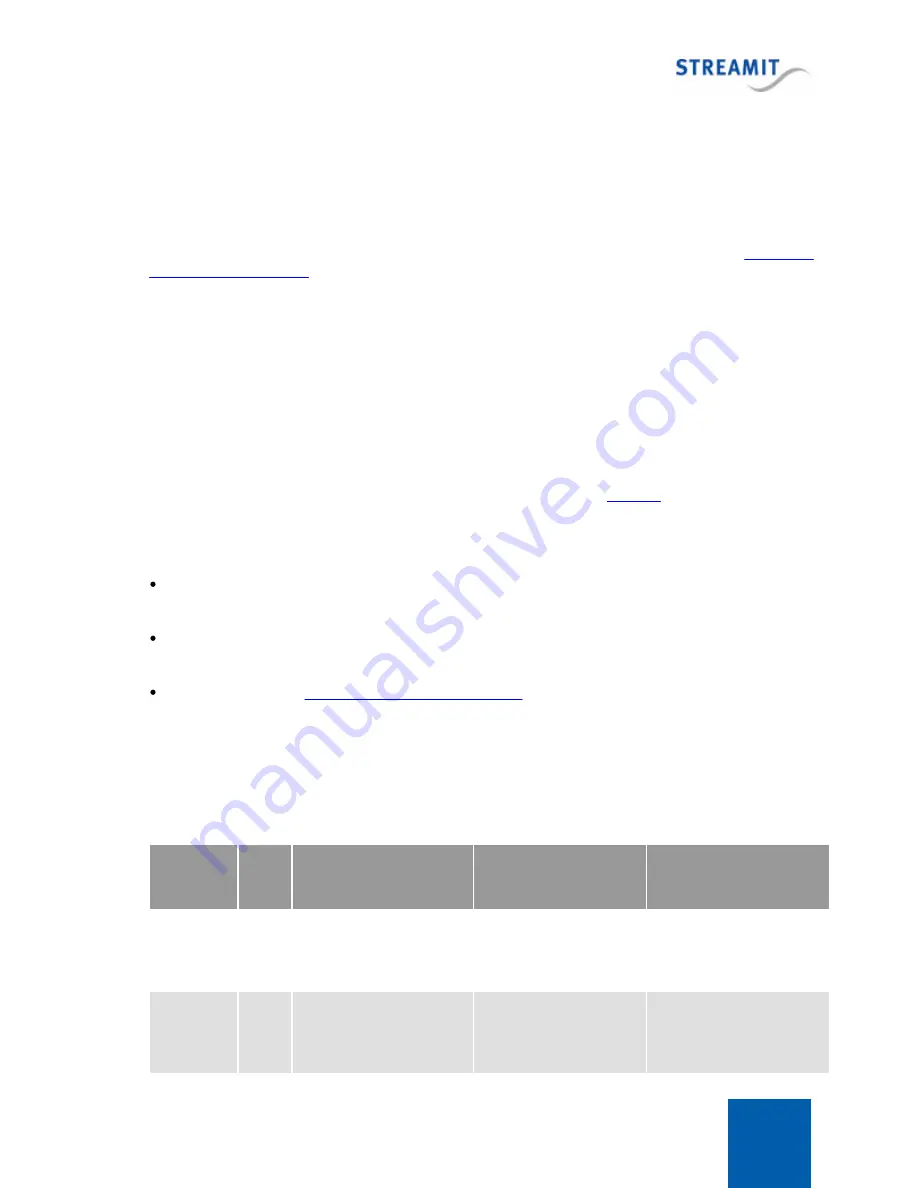
Lisa LCD
73
Schedule update
The task schedule may require changes from time to time. Therefore, the task schedule can be updated
by restarting the Lisa (during startup the schedule is updated) or by executing a schedule update task.
This task can be part of the schedule itself, so that it regularly updates itself, or the schedule update
task can be requested via one of the methods available to send commands to the Lisa (see
).
11.1.1
Tasks and interruptions
Tasks and interruptions
The only responsibility of the Task Scheduler is to start certain tasks at the required moment in time
When it is time for the next scheduled task, the Task Scheduler will in principle interrupt the on-going
process and initiate the next scheduled task, no matter if the on-going process was initiated from the
Task Scheduler or the user. The other way around is also true: When the device is busy with tasks
initiated from the Task Scheduler, the user is able to interrupt these tasks with user actions. In most
cases this is not desired, that is why we strongly recommend that the
is enabled when using
the Task Scheduler.
As mentioned, tasks will interrupt the on-going process. There are three main exceptions to this:
If the Lisa starts to play an announcement while it was off, no other task will interrupt the playback of
the announcement. The other tasks will be ignored and never executed.
If the Lisa performs a schedule update, all other tasks will be postponed until the schedule update task
is completed.
If the Lisa performs a
content update in the background
, the content update is not interrupted, except
when the Lisa is powered off or rebooted (note that some commands do this!)
The nature of the interruption by the task on the on-going process depends on the exact combination of
the task and the current state or on-going process of the Lisa. The exact effects are detailed in the
following table. The first column describes the task, the second column presents the actual task
commands, the remaining columns represent the current state or on-going process of the Lisa, the rows
represent a task being 'fired'. The resulting action is described in the various cells.
Playing a stream
Playing from card
Executing content
update
Power on
pw 1
Task is not executed
Task is not executed
Content update is
stopped, Lisa is powered
on
Power off
pw 0
Lisa is powered down
Lisa is powered down
Content update is
stopped, Lisa is powered
off















































