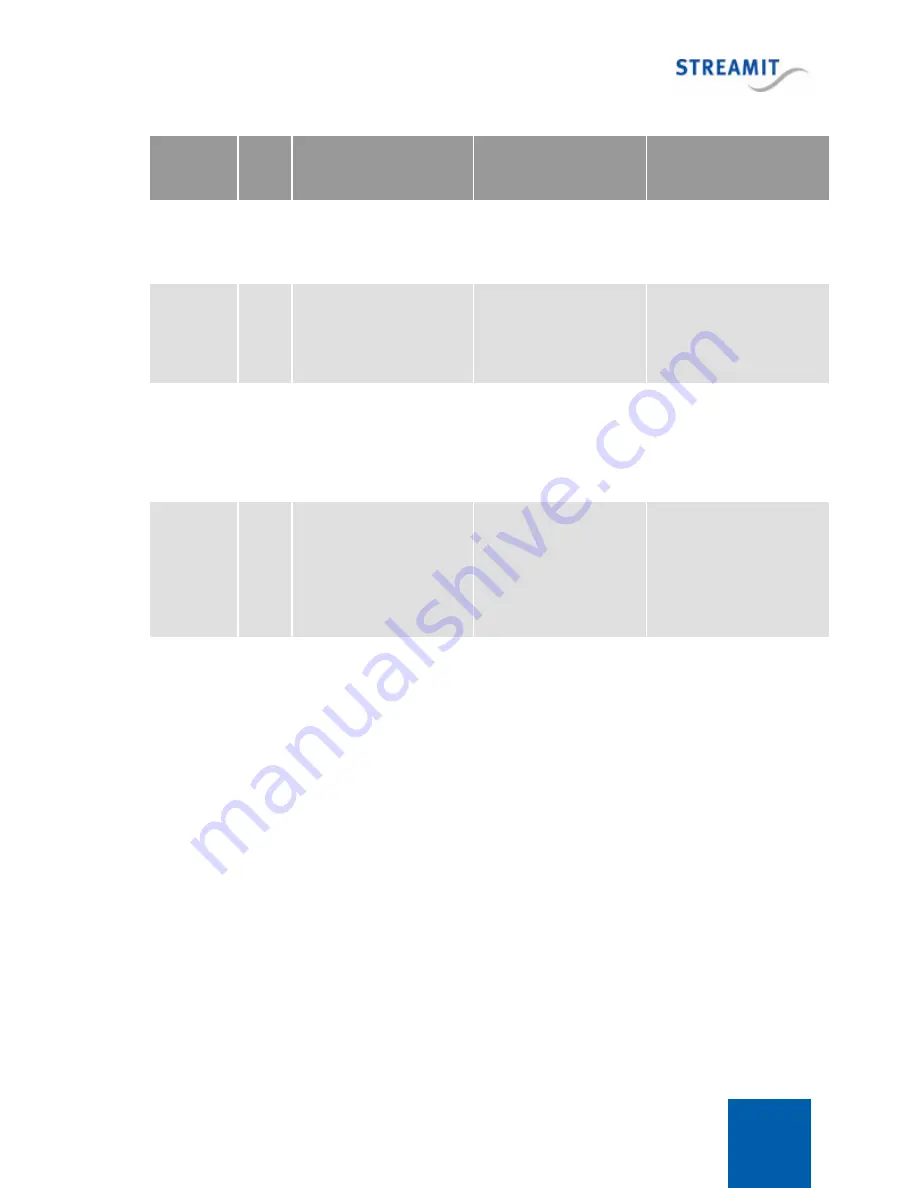
Lisa LCD
75
Playing a stream
Playing from card
Executing content
update
Play
playlist
pp
Switch to the requested
playlist
Switch to the requested
playlist, if that is not the
current playlist
Content update is
stopped, Lisa is powered
on, playback is started
Clean up
card
cc,
ec, ep
Lisa is rebooted, task is
executed, Lisa is powered
off
Lisa is rebooted, task is
executed, Lisa is
powered off
Content update is
stopped, task is
executed, Lisa is powered
off
Start
announcem
ent
sa
Playback is stopped,
announcement is played,
playback continues
Playback is stopped,
announcement is
played, playback
continues with the next
track from the playlist
Content update is
stopped, announcement is
played, Lisa is powered off
Start
commercial
sc
Task is not executed
Playback is stopped at
the end of the current
track, the commercial is
played, playback
continues with the next
track from the playlist
Task is not executed
11.1.2
Handling task execution failure
Failure due to power problems
Power may fail, which is handled in the following way: If the last task was playlist update or playing a
playlist, this task will be initiated again without considering the time-stamp.
Failure due to other problems
A successful schedule update ensures that the device has an up to date task schedule on-board. To
update the on-board schedule, the device needs a working internet connection. In practice this might not
always be available. That is why rescheduling is implemented:
A task that cannot be executed, is rescheduled to start again in 5 minutes.
The following tasks are rescheduled when they cannot be executed (e.g. because there is no internet
connection, or the schedule file is not available on the update server):













































