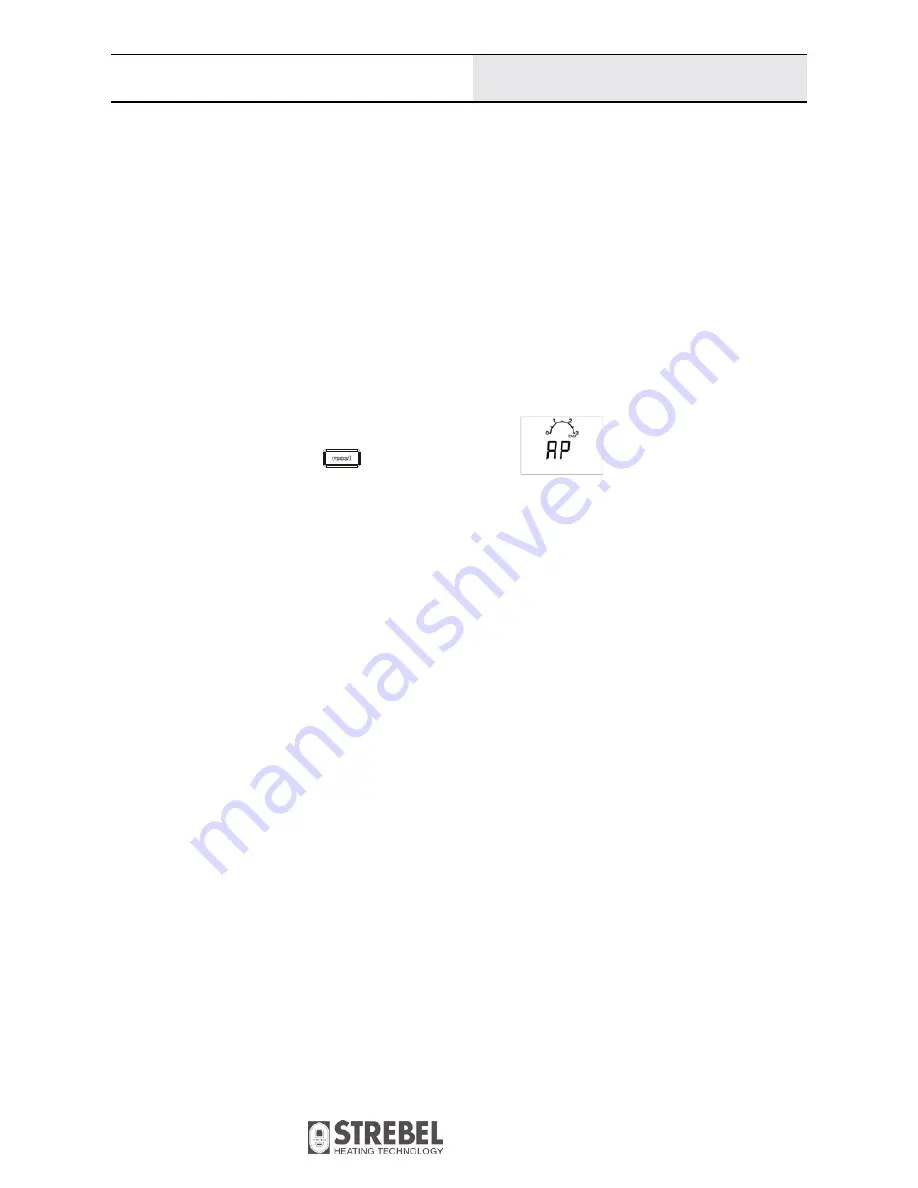
K4
Changes in models reserved.
Dimensions not binding!
Operation
6.5 Additional Functions
6.5.1 LCD Symbols Test
If the boiler is connected to the power supply, all functioning LCD symbols will light up.
6.5.2 Air Purge Function
While this function is active, the heat demand is switched off and the fan will start at maximum RPM
(see ‚Maximum absolute Fan speed parameter‘) for 120 seconds.
At the same time, the supply pump will be continuously switched on and off for 5 seconds each.
Diverting 3WV will be moved in CH (central heating) position for the firsts 30 seconds, then in DHW
(domestic hot water) position for 30 seconds, then again in CH position for 30 seconds and finally in
DHW position for 30 seconds.
This procedure allows air bubbles to escape and normal operation of the supply pump is secured.
During the fan on period, there will be an indication on the LCD display:
The function can be skipped pressing
reset
K4
.
This function may need to be activated under four conditions:
1.
If the controller is plugged in to the power supply for the first time.
2.
After a manual reset to reset to dismiss fault E03: ‚High limit temperature protection‘.
3.
When the central heating water pressure is built up to the normal level after the fault F37
or fault F40.
4.
After a manual reset to dismiss fault F43: ‚Nominal water pressure not reached‘ within the
defined time (after a manual or automatic filling)
If there is no heat demand afterwards, the controller will switch to standby mode.
6.6 Open Therm Communication
The Open Therm remote control is acting as a master and the boiler controller is acting as a slave.
6.6.1 History Information
The controller board offers the possibility to register fault codes and to write some additional history
information in non-volatile memory:
•
Number of hours with Main power supply ON
•
Fault history buffer: last 8 errors with the operating hour when they are occurred
•
Number of total burner switching
•
Number of burner switching in CH (central heating) mode
•
Number of burner switching in DHW (domestic hot water) mode
•
Number of CH hours of operation
•
Number of DHW hours of operation
•
Number of burner off hours
•
Number of CH Pump ON hours of operation
Error codes can be accessed via OT room unit, via display and via PC.
The reset fuction of the history information can be accessed via PC and via display.
31
















































