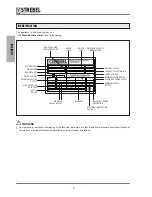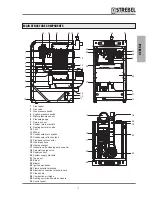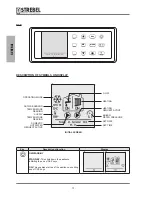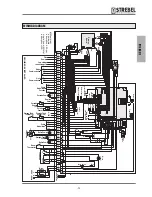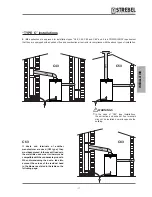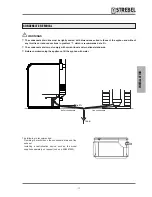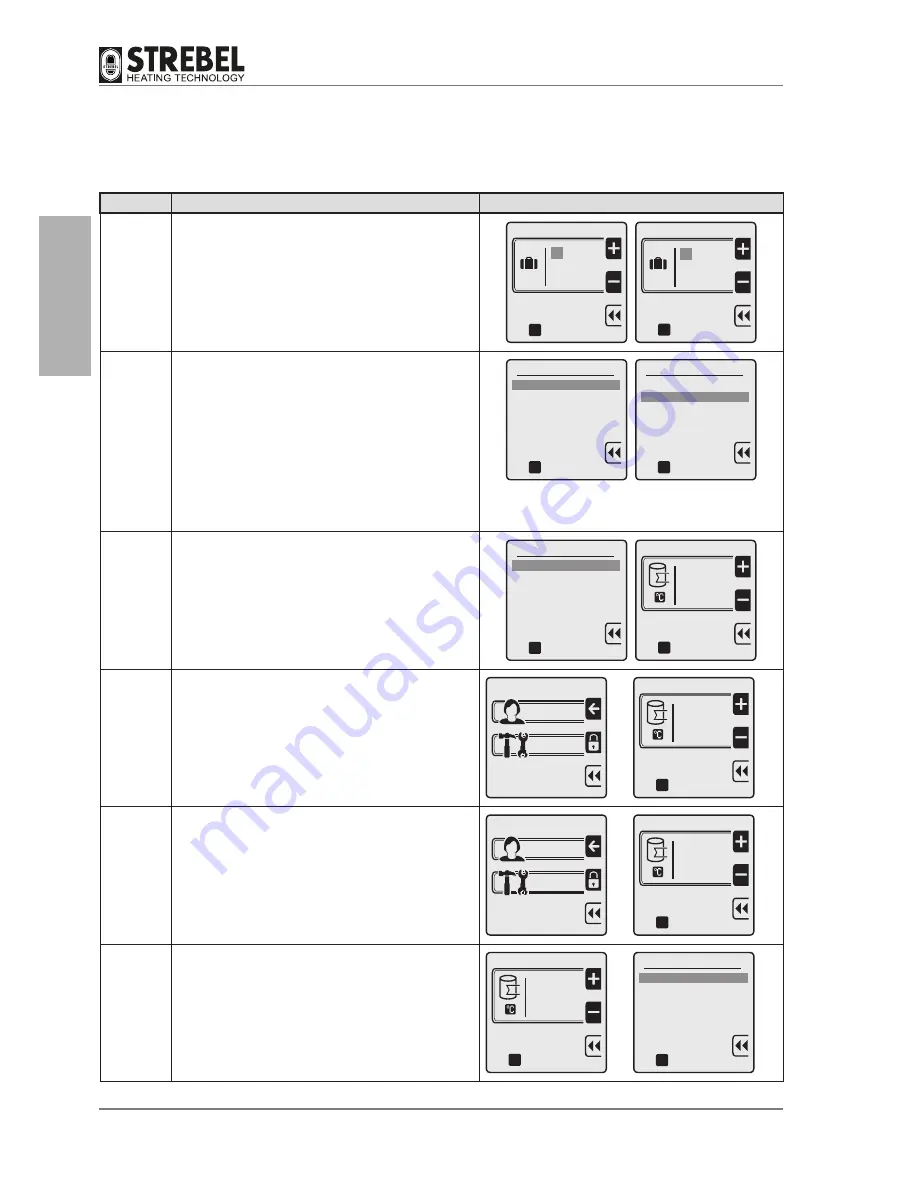
Key
Description offunction
Display
G
HOLIDAY
This enables entry of the holiday dates (start/end)
and values for the supply of domestic hot water and
heating water during this period
Holiday start
20 / 10
2012
oK
to confirm
Holiday end
2012
to confirm
oK
30 / 10
B
D
UP
Enables the user to scroll up through the lines on
screen
DOWN
Enables the user to scroll down through the lines on
screen
Keep pressed to speed up the scrolling action.
oK
User menu
1. HEATING
2. DOMESTIC HOT WATER
3. HOLIDAY
4. MAINTENANCE
5. SETTINGS
6. DIAGNOSTICS
to confirm
oK
User menu
1. HEATING
2. DOMESTIC HOT WATER
3. HOLIDAY
4. MAINTENANCE
5. SETTINGS
6. DIAGNOSTICS
to confirm
C
OK
Enables:
- access to the selected line of the menu or sub-
menu
- confirmation of a newly modified value
DHW settings
1. DHW setpoint
2. ECO setpoint reduction
3. Scheduler set
oK
to confirm
DHW setpoint
60
oK
to confirm
A
RED (at top)
Enables:
- access to the USER menu
- increases to the value to be modified
Keep pressed to speed up the action.
MENU
USER
TECHNICIAN
a
A
A
DHW setpoint
70
oK
to confirm
a
A
A
A
RED (intermediate )
Enables:
- access to the TECHNICIAN menu
- decreases to the value to be modified
Keep pressed to speed up the action.
MENU
USER
TECHNICIAN
A
a
A
DHW setpoint
50
oK
to confirm
A
a
A
A
RED (at bottom)
Enables return to the selected line without saving/
storing the modified data.
DHW setpoint
50
oK
to confirm
A
A
a
DHW settings
1. DHW setpoint
2. ECO setpoint reduction
3. Scheduler set
oK
to confirm
A
A
a
- 14
-
GENERAL
- 14
-
Summary of Contents for S-AF
Page 63: ...NOTES 63 ...