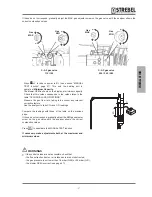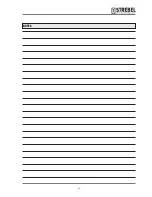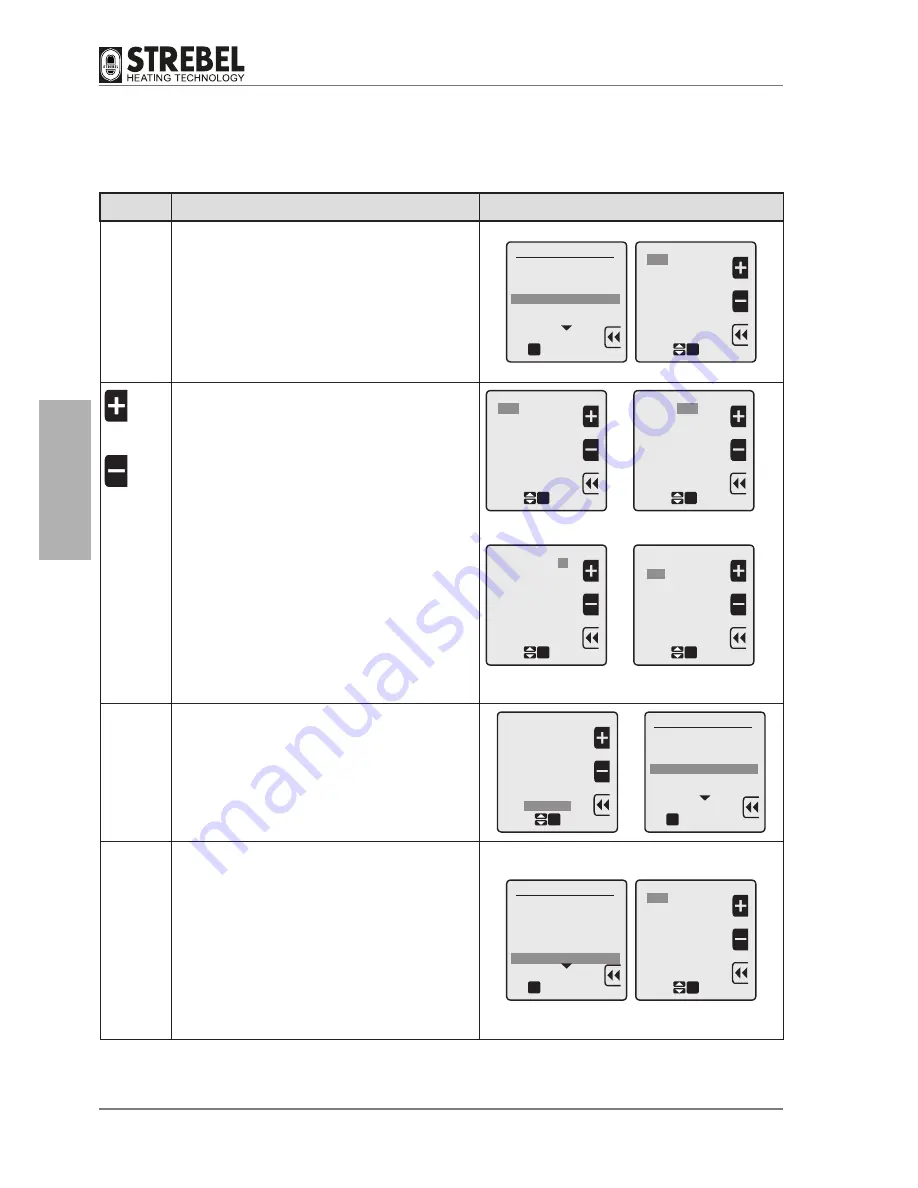
Key to
press
Description
Display
B
D
C
to select the single day or group of days in the week
to confirm and access the selected line
oK
Scheduler set
5. Friday
6. Saturday
7. Sunday
8. Monday-Friday
9. Monday-Sunday
10.Saturday-Sunday
to confirm
oK
1. --:-- - --:-- --
2. --:-- - --:-- --
3. --:-- - --:-- --
4. --:-- - --:-- --
5. --:-- - --:-- --
6. --:-- - --:-- --
Monday-Friday
to confirm
to select
Save & Exit
A
OR
A
D
D
D
to set the “start” time of the first band
to set the “end” time of the first band
to select the operating mode of the first time band,
from ON, ECO or -- (heating unit OFF)
to go to the second time band
To enter the settings, proceed in the same way as
with the first band.
NOTE: the time entry procedure is the same for all
selected time bands.
Monday-Friday
to confirm
to select
Save & Exit
oK
1. 05:30 - 24:00 ON
2. --:-- - --:-- --
3. --:-- - --:-- --
4. --:-- - --:-- --
5. --:-- - --:-- --
6. --:-- - --:-- --
a
a
A
oK
1. 05:30 - 08:00 ON
2. --:-- - --:-- --
3. --:-- - --:-- --
4. --:-- - --:-- --
5. --:-- - --:-- --
6. --:-- - --:-- --
Monday-Friday
to select
Save & Exit
to confirm
a
a
A
oK
1. 05:30 - 08:00 ON
2. --:-- - --:-- --
3. --:-- - --:-- --
4. --:-- - --:-- --
5. --:-- - --:-- --
6. --:-- - --:-- --
Monday-Friday
to confirm
to select
Save & Exit
a
a
A
oK
1. 05:30 - 08:00 ON
2. --:-- - --:-- --
3. --:-- - --:-- --
4. --:-- - --:-- --
5. --:-- - --:-- --
6. --:-- - --:-- --
Monday-Friday
to confirm
to select
Save & Exit
a
a
A
D
C
to select “Save and exit” or “Copy to the Next Day”
(if the user wishes to copy the current settings to the
next day)
to save the settings made and return to the line
of the single day or group of week days selected
previously
Copy to the Next Day
oK
1. 05:30 - 08:00 ON
2. 08:00 - 11:30 ECO
3. 11:30 - 14:00 ON
4. 14:00 - 18:00 --
5. 18:00 - 22:30 ON
6. 22:30 - 05:30 ECO
Monday-Friday
to confirm
to select
Save & Exit
a
a
A
oK
Scheduler set
5. Friday
6. Saturday
7. Sunday
8. Monday-Friday
9. Monday-Sunday
10.Saturday-Sunday
to confirm
B
D
C
to select the day or days remaining and set the
required time bands
to confirm and access the selected line
NOTE: the time entry procedure is the same for all
selected time bands.
Scheduler set
5. Friday
6. Saturday
7. Sunday
8. Lunedì-Venerdì
9. Monday-Sunday
10.Saturday-Sunday
to confirm
oK
oK
1. --:-- - --:-- --
2. --:-- - --:-- --
3. --:-- - --:-- --
4. --:-- - --:-- --
5. --:-- - --:-- --
6. --:-- - --:-- --
Monday-Friday
to confirm
to select
Save & Exit
- 56
-
INST
ALLA
TION
Summary of Contents for S-AF
Page 63: ...NOTES 63 ...