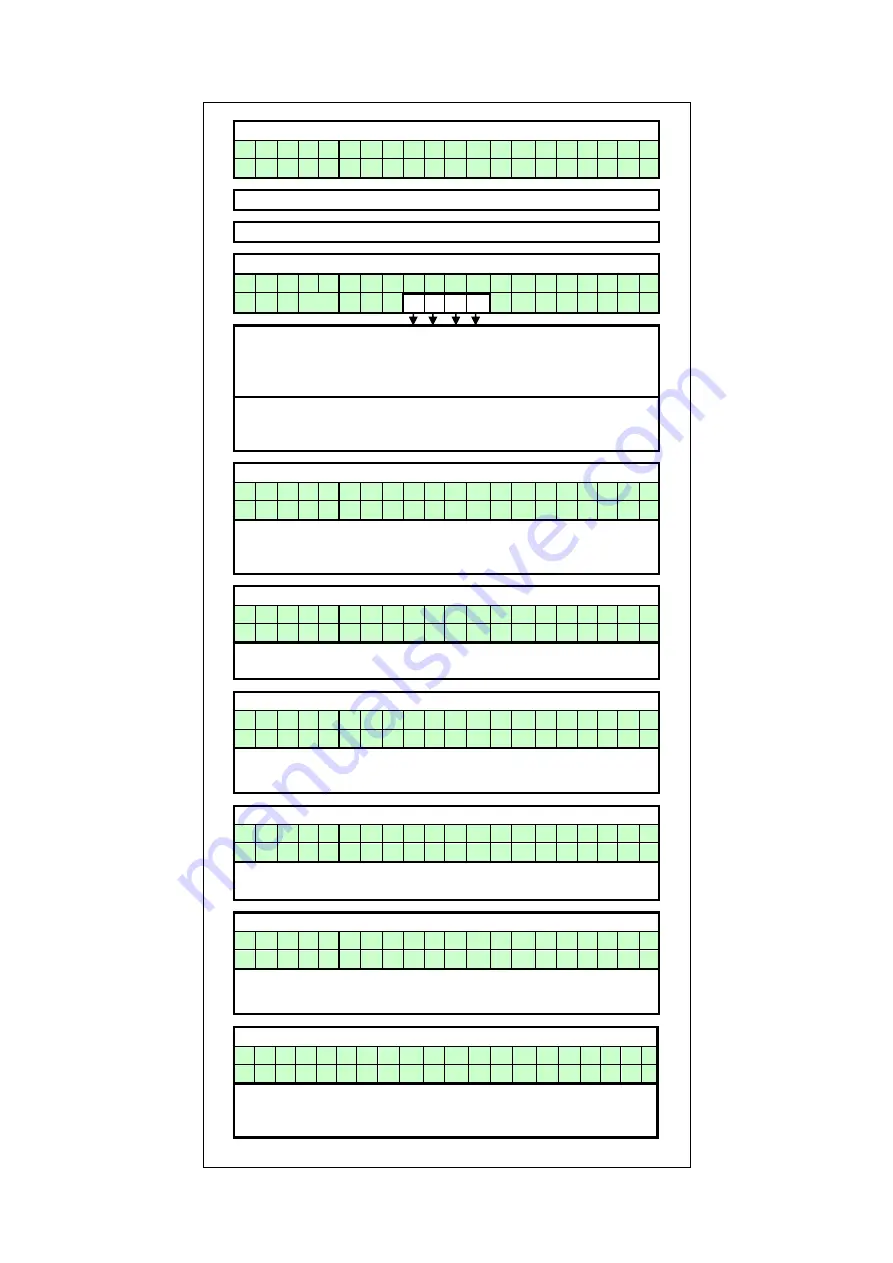
S-CB
+
Boiler Range Manual
68
Operating screen:
H E A T I N G : N o
d e m a n d
> > > : 1 2 3 . 4 ° C ( 1 2 3 . 4 ° C )
Press [MENU]
Select "Parameter" using [◄] & [►] and press [ENTER]
Parameter menu:
I n s t a l l e r
c o d e
0 0 0 0
Enter the 4-
digit code with the [◄] & [►] and the [▲] & [▼]
buttons and select [ENTER]
The code will blink a few seconds and when entered correctly,
the following parameters will be displayed.
NOTICE: These codes are user based and give access to a
selected amount of parameters, which can be changed (In-
staller level 1/2).
Menu A: Heating
A 1
S t e p m o d u l
1
Function to activate the step modulation:
0 = Off
1 = On
Menu A: Heating
A 2
H E s
o f f 1 3
4
° C
CH supply temperature setting. This parameter is the offset of
the programmed CH temperature.
Menu A: Heating
A 3
H E s P r b 1 3
2 5
° C
Select the CH supply temperature control. This parameter is
the proportional range of the selected CH supply temperature.
Menu A: Heating
A 4
H E s c D i
f 1 3
1 0
° C
Select the CH supply temperature control. This parameter
is the hysteresis of the selected CH supply temperature.
Menu A: Heating
A 5
H E s
l n t 1 3
6 0
S e c
Select the CH supply temperature control. This parameter is
the integration time of the selected CH supply temperature.
Menu A: Heating
A 6
H E
c O f
f
3
4
° C
Select the cascaded boilers supply temperature control.
This parameter is the offset of the selected CH supply tem-
perature of EACH boiler of the total cascade.
Summary of Contents for S-CB+ Series
Page 2: ......
Page 3: ......
Page 22: ...S CB Boiler Range Manual 22 ...
Page 39: ...S CB Boiler Range Manual 39 9 4Electrical schematics ...
Page 124: ...S CB Boiler Range Manual 124 ...
















































