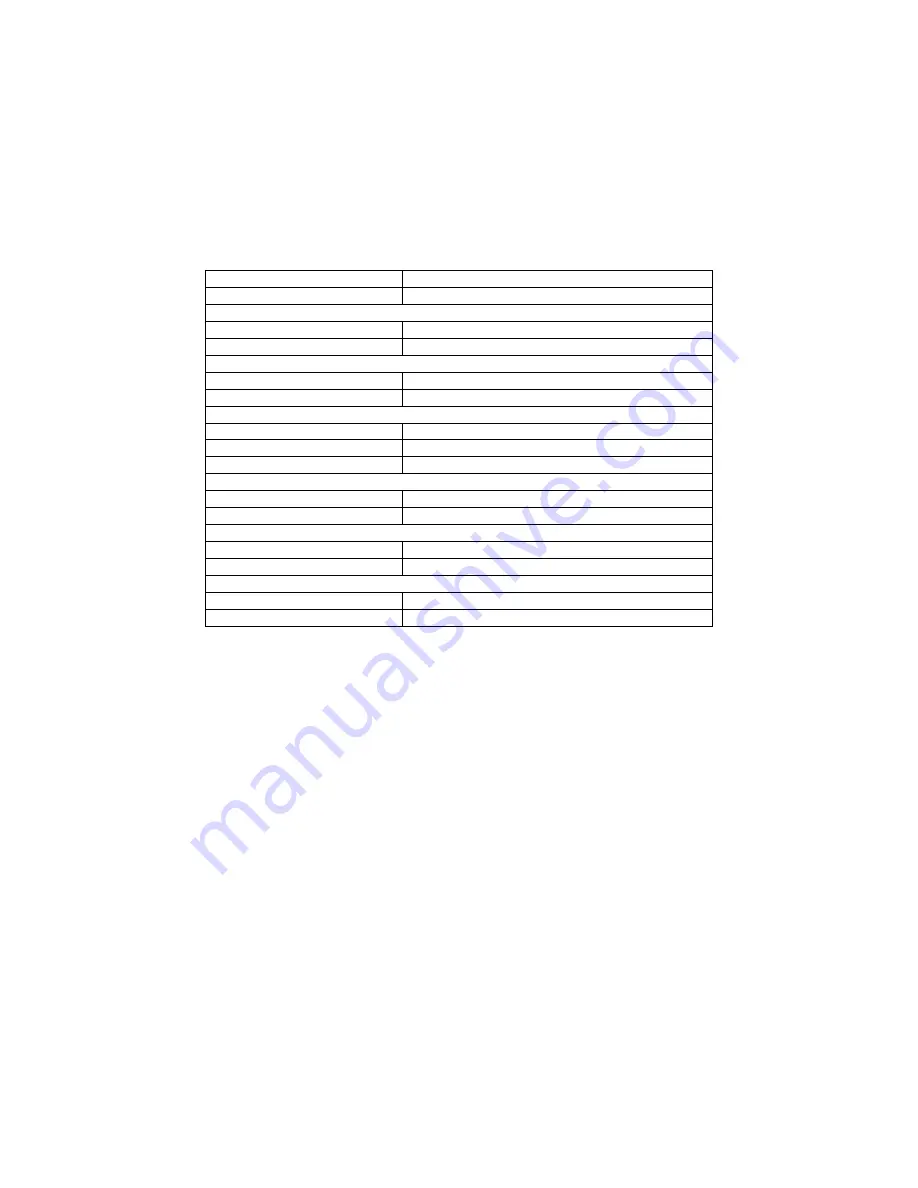
46
December
2017
880017
‐
4
9. MENU TRANSMISSION RESULTS
Note: This data can be transmitted by selecting option 6 in the ESR-Auto Plus menu options and
scrolling through the User Configuration menu and selecting the print menu option at the end of the
User Configuration menu. This can be a valuable tool for verifying ESR-Auto Plus COM port settings
and date and time formats. See “RTC SETUP” and “ PRINTOUTS&COM PORT SETTING” sections. See
manual for further information.
Note: Explanation of settings on “PRINTOUTS& COM PORT SETTING” section.
INT. PRN
OFF = INTERNAL PRINTER OFF
ON = INTERNAL PRINTER ON
COM 1
OFF = COM 1 OFF
ON = COM 2 ON
COM 2
OFF = COM 2 OFF
ON = COM 2 ON
DEFAULT PRINT
1 = PRINT TO INTERNAL PRINTER
2 = PRINT TO COM 1 PORT
3 = PRINT TO COM 2 PORT†
GRAPHIC PRINT*
OFF = GRAPHIC PRINTER OFF
ON = GRAPHIC PRINTER ON
AUTO PRINT‡
NO = AUTO PRINT OFF
YES = AUTO PRINT ON
PRINT STYLE
1 = LOG PRINT
2 = TICKET STYLE PRINT
†COM 2 IS NOT USED
*GRAPHIC PRINTER NOT AVAILABLE FOR ESR-AUTO PLUS
‡SHUTTING AUTO PRINT OFF WILL NOT ALLOW SAMPLE DATA TO
TRANSMIT.
SAMPLE MENU FORMAT:
************ SYSTEM SETUP ************
2000-00-00 12:00
SAMPLE COUNTER:0
SERIAL No: 504-0000
HARDWARE INIT DATE 09/02/16
SOFTWARE VER:
ESR Auto Plus
V0006 (050823)
















































