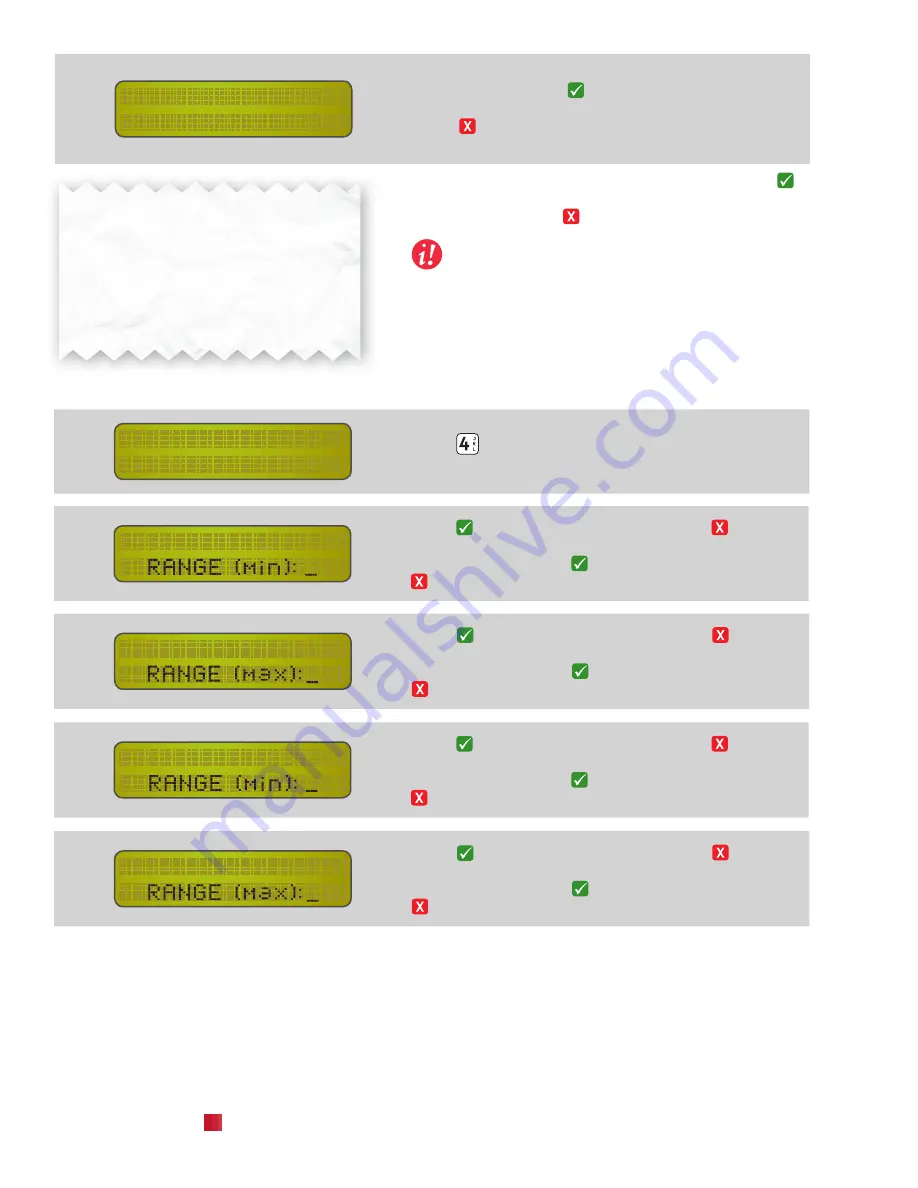
320597-3 - NOVEMBER 2016
26
ESR-Auto Plus Operator’s Manual
–new control(1)–
range(min): 30
Enter the minimum assay value as stated on the control
assay insert and press (Figure 14).
Enter the maximum assay value in a similar manner.
Press
to return to the previous control registration
menu.
A report of the assay values will then be printed. Press to
accept the data. The new lot is now registered and ready to
use (Figure 14). Press to restart the control registration.
Important!
ESR-Auto Plus stores up to 100
samples of control data per level. Additional QC
runs will be stored on a first in, first out basis.
4.6.4 Edit Control Range
–controls menu–
4. edit cont rang
Press
“Edit Control Range” in the Controls Menu to
edit the ranges.
–control (1)–
Press to accept the displayed value or to delete
the displayed value. Retype the new minimum value,
0-999mm/hr, and press to accept the new value. Press
again to restore old minimum value.
–control (1)–
Press to accept the displayed value or to delete
the displayed value. Retype the new maximum value,
0-999mm/hr, and press to accept the new value. Press
again to restore old maximum value.
–control (2)–
Press to accept the displayed value or to delete
the displayed value. Retype the new minimum value,
0-999mm/hr, and press to accept the new value. Press
again to restore old minimum value.
–control (2)–
Press to accept the displayed value or to delete
the displayed value. Retype the new maximum value,
0-999mm/hr, and press to accept the new value. Press
again to restore old maximum value.
****** NEW CONTROL ASSAY VALUES ******
MM-DD-YYYY HH:MM SERIAL NO: 506-0000
SOFTWARE VERSION: v00.0 (YYYY-MM-DD)
LOT
: 12345A
LEVEL
: 1
EXPIRY DATE : MM-DD-YY
EXP. RANGE
: 1-17
Figure 14: Control Report
Summary of Contents for ESR-Auto Plus 506
Page 1: ...ESR Auto Plus Operator s Manual Model 506 v 1 0 2 0 ...
Page 2: ......
Page 6: ......
Page 7: ...1 Introduction ...
Page 8: ......
Page 12: ......
Page 13: ...2 Sample Preparation Analysis ...
Page 14: ......
Page 20: ......
Page 21: ...3 Keypad Menu Overview ...
Page 22: ......
Page 24: ......
Page 26: ......
Page 36: ......
Page 38: ......
Page 44: ......
Page 51: ...7 Background of the ESR Test ...
Page 52: ......
Page 56: ......
Page 57: ...8 Performance Technical Specifications ...
Page 58: ......
Page 65: ...9 Safety Precautions ...
Page 66: ......
Page 69: ...10 Troubleshooting ...
Page 70: ......
Page 75: ...11 Quick Reference Guide ...
Page 76: ......
Page 80: ......
Page 82: ......
Page 84: ......
Page 85: ......
Page 86: ......
















































