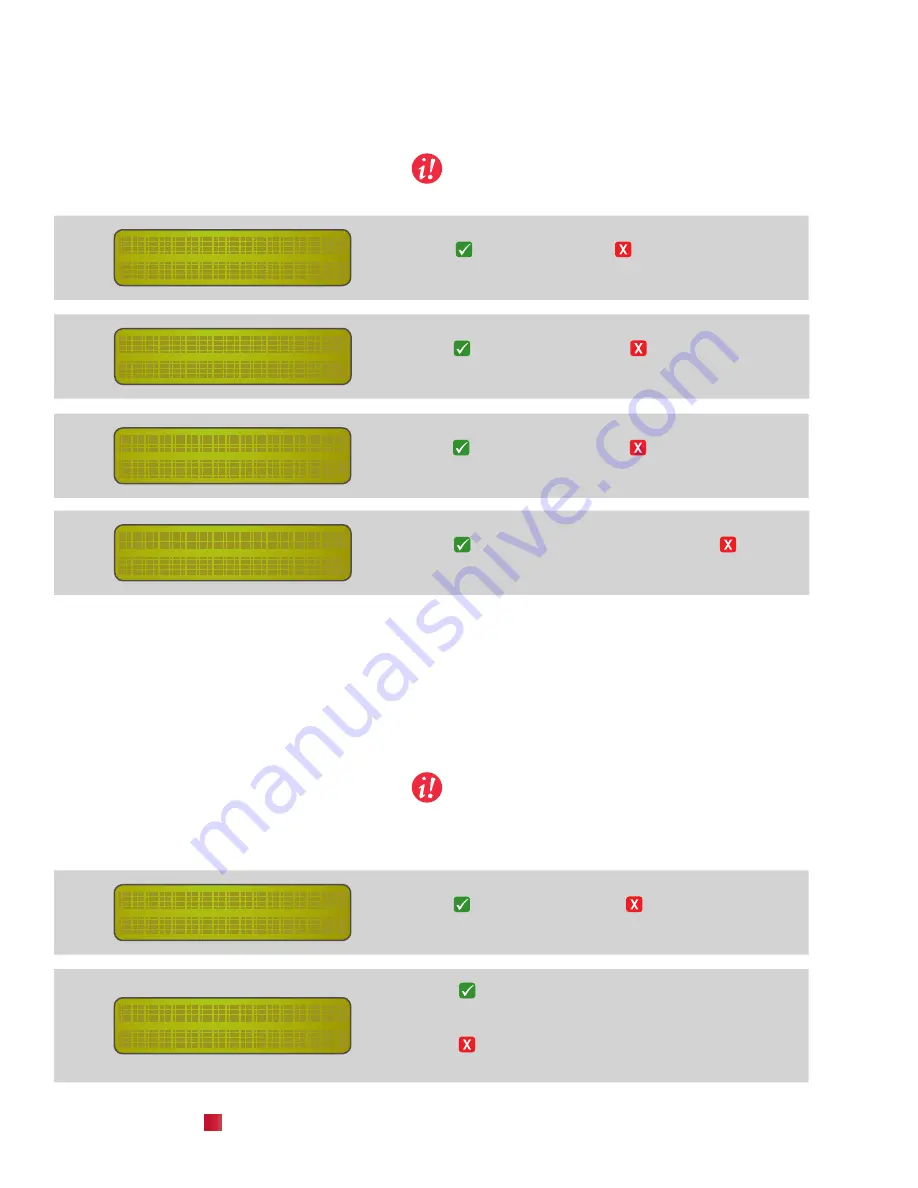
320597-3 - NOVEMBER 2016
40
ESR-Auto Plus Operator’s Manual
6.5 Set Tube Type
The ESR-Auto Plus measures samples according to the
QuickMode method, a scientifically developed method for
measuring the ESR in only 30 minutes. ESR-Auto Plus can
read 1.2ml, 2.0ml or both 1.2ml and 2ml ESR-Vacuum Tubes.
Important!
If both tube sizes are enabled, the
instrument will read tubes filled more than 69mm
as 2.0ml tubes and all others as 1.2ml tubes.
–service menu–
set tube type?
Press to set tube type or to advance to the next
menu selection.
–set tube type–
1.2
m
|?
Press to select 1.2ml tubes or to advance to the next
tube type.
–set tube type–
2
m
|?
Press to select 2.0ml tubes or to advance to the next
tube type.
–set tube type–
both 1.2 & 2
m
|?
Press to select both 1.2ml & 2.0ml tubes or to return
to the 1.2ml prompt.
6.6 Set Calibration
QuickMode results correspond to the original 200mm
Westergren Method ESR. Since there are many different
200mm pipettes that produce slightly different results,
QuickMode results can be calibrated.
At the time of delivery, the calibration factor will be set to
+0%. Please contact Streck Technical Service before
adjusting the calibration factor.
Important!
The 2.0ml calibration menu option will
only be available if 2.0ml tubes are enabled in Set
Tube Type service menu option (see Section 6.5).
1.2ml and 2.0ml tubes have separate calibration
factors if "both tubes" are selected.
–service menu–
set calibration?
Press to adjust calibration or to advance to the next
menu selection.
2.0
m
| calibr.:
+0_% (0—99)
Press
to accept the 2.0ml calibration values and
proceed to the next menu selection. Enter the desired
calibration factor on the numeric keypad, -99 to 99.
Press
to switch between positive calibrations and
negative calibrations.
Summary of Contents for ESR-Auto Plus 506
Page 1: ...ESR Auto Plus Operator s Manual Model 506 v 1 0 2 0 ...
Page 2: ......
Page 6: ......
Page 7: ...1 Introduction ...
Page 8: ......
Page 12: ......
Page 13: ...2 Sample Preparation Analysis ...
Page 14: ......
Page 20: ......
Page 21: ...3 Keypad Menu Overview ...
Page 22: ......
Page 24: ......
Page 26: ......
Page 36: ......
Page 38: ......
Page 44: ......
Page 51: ...7 Background of the ESR Test ...
Page 52: ......
Page 56: ......
Page 57: ...8 Performance Technical Specifications ...
Page 58: ......
Page 65: ...9 Safety Precautions ...
Page 66: ......
Page 69: ...10 Troubleshooting ...
Page 70: ......
Page 75: ...11 Quick Reference Guide ...
Page 76: ......
Page 80: ......
Page 82: ......
Page 84: ......
Page 85: ......
Page 86: ......
















































