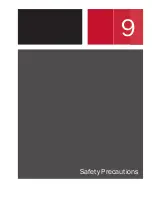320597-3 - NOVEMBER 2016
52
ESR-Auto Plus Operator’s Manual
8.4 Temperature Compensation
Ambient temperature affects the ESR result. In warmer conditions,
the ESR reaction increases considerably. The ESR test should be
performed at 20° C. Since this is impossible in some laboratories, a
conversion scale was developed with the 100mm system.
Both scales are programmed in the ESR-Auto Plus and a
temperature sensor mounted internally decides which scale to
use. The scale automatically switches when the internal instrument
temperature exceeds 26° C. When using QuickMode, a standard
10% is deducted from the result at temperatures above 26° C. This
compensation prevents the reporting of falsely elevated results.
00:00.
next sample..
A small thermometer icon will appear in the display when the
internal instrument temperature is > 26° C. When the instrument
temperature is > 26° C and the temperature compensation function
is in effect, the printout will read "Alarms: High Temperature.
Compensated." Temperature compensated results are valid.
8.5 ESR-Auto Plus Precision
Precision Study Test Protocol:
Ten ESR-Vacuum Tubes per level were filled with ESR-Chex
control (10 tubes with level 1 and 10 tubes with level 2). The level
1 tubes were placed in each lane of the ESR-Auto Plus and all
tubes were analyzed 10 times. The study was repeated with the
level 2 samples. The mean, standard deviation and coefficient were
calculated both within and across the lane designations.
Results:
The ESR-Auto Plus demonstrates uniform precision characteristics
both within and across the 10 lane designations (i.e., lane
“1” through lane “10”). Standard deviation ~ 1.0 for a level 1
ESR-Chex control mean recovery and standard deviation ~ 2.0 for
a level 2 ESR-Chex control mean recovery.
8.6 Preventive Maintenance
Internal Printer
Regularly check that the print head on the internal printer is free
from dust and remains from old printer paper. A soft, lint-free cloth
may be used to wipe the surface of the printer. “Canned air” should
not be used to blow dust away from the printer as damage to the
print head may occur.
8.7 Cleaning Instructions
Regularly clean the instrument surface using a damp, soft cloth or
paper. Ethanol or isopropanol may be used to clean the exterior. Do
not clean the printer with alcohols or other solvents.
CAUTION: The main power must be turned “off” before
cleaning with any liquids. Do not open or remove the
ESR-Auto Plus cover during cleaning.
Summary of Contents for ESR-Auto Plus 506
Page 1: ...ESR Auto Plus Operator s Manual Model 506 v 1 0 2 0 ...
Page 2: ......
Page 6: ......
Page 7: ...1 Introduction ...
Page 8: ......
Page 12: ......
Page 13: ...2 Sample Preparation Analysis ...
Page 14: ......
Page 20: ......
Page 21: ...3 Keypad Menu Overview ...
Page 22: ......
Page 24: ......
Page 26: ......
Page 36: ......
Page 38: ......
Page 44: ......
Page 51: ...7 Background of the ESR Test ...
Page 52: ......
Page 56: ......
Page 57: ...8 Performance Technical Specifications ...
Page 58: ......
Page 65: ...9 Safety Precautions ...
Page 66: ......
Page 69: ...10 Troubleshooting ...
Page 70: ......
Page 75: ...11 Quick Reference Guide ...
Page 76: ......
Page 80: ......
Page 82: ......
Page 84: ......
Page 85: ......
Page 86: ......