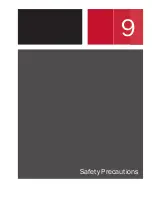ESR-Auto Plus Operator’s Manual 53
8.8 Barcode Scanner
(Figure 23)
Symbol barcode scanner part # LS2208-SR20001
Important!
The barcode scanner has been pre-
programmed and is ready for use. Contact Streck
Technical Service before making changes to the
barcode scanner.
The barcode reader is a scanning model and is available from your
Streck representative. The barcode scanners are considered to be
Class 2 lasers that emit Class 2 laser light. The barcode reader has
several adjustable parameters.
Visit
www.motorola.com/enterprisemobility/manuals
for the latest
version of the barcode scanner guide.
The barcode input is a USB 2.0 Type A port located on the back
of ESR-Auto Plus. Sample IDs can contain any alphanumeric
character and have a maximum length of 13 characters. No special
start or stop characters are required. Non-printable or control
characters are removed.
Accepted codes
EAN, UPC, Codabar, Code 39, Code 93, Code 128, Interleaved 2
of 5, and more.
8.9 Data Output
Results are asynchronously transmitted to the DATA OUTPUT port
located on the back of the ESR-Auto Plus. This is a unidirectional
transmission of data through a USB 2.0 type mini-B port. The data
consists of ASCII characters and is the same data that is sent to
the printer. At the end of the each line, a line feed character is sent
(ASCII 10, hex 0A). After the last line, two line-feed characters are
sent to advance the paper.
The printout can be configured from the software. Refer to Section 5.5.
Figure 23
ESR Barcode Scanner
Summary of Contents for ESR-Auto Plus 506
Page 1: ...ESR Auto Plus Operator s Manual Model 506 v 1 0 2 0 ...
Page 2: ......
Page 6: ......
Page 7: ...1 Introduction ...
Page 8: ......
Page 12: ......
Page 13: ...2 Sample Preparation Analysis ...
Page 14: ......
Page 20: ......
Page 21: ...3 Keypad Menu Overview ...
Page 22: ......
Page 24: ......
Page 26: ......
Page 36: ......
Page 38: ......
Page 44: ......
Page 51: ...7 Background of the ESR Test ...
Page 52: ......
Page 56: ......
Page 57: ...8 Performance Technical Specifications ...
Page 58: ......
Page 65: ...9 Safety Precautions ...
Page 66: ......
Page 69: ...10 Troubleshooting ...
Page 70: ......
Page 75: ...11 Quick Reference Guide ...
Page 76: ......
Page 80: ......
Page 82: ......
Page 84: ......
Page 85: ......
Page 86: ......