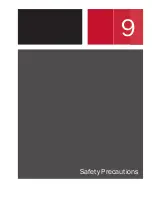ESR-Auto Plus Operator’s Manual 65
10.3 Troubleshooting Guide
Miscellaneous errors and conditions are summarized below.
Problem
Possible Cause(s)
Corrective Action
Control values
outside of
assay range
1. Samples not mixed properly.
2. Incorrect instrument settings.
1. Verify control lot # in use.
2. Verify control ranges.
3. Verify that any additional labels are placed
correctly on the tube (see Section 2.5). Rerun.
4. Prepare a new aliquot from a new vial following
the ESR-Chex IFU mixing directions.
5. If incorrect values persist, print System Setup
and contact Streck Technical Services.
Test rack verification
fails
1. Values differ more than 2mm
from the stored reference
values.
2. Warped test rack.
1. Clean wells with a cotton swab dipped in 10%
bleach. Do not pour any solution in unit and
only clean half-way down each well.
2. Repeat test rack verification.
3. If problem persists, re-register test rack in
Service Menu (see Section 6.4).
4. Verify that test rack is not bowed.
Low fill/overfill alarm
1. Tube fill volume is incorrect.
2. Instrument set to read wrong
tube type.
3. Label interference.
1. Check to see if sample tube is under or
overfilled (see Section 2.5).
2. Verify correct tube type in User Configuration
menu.
3. Verify that any additional labels are placed
correctly on the tube (see Section 2.5) and
rerun.
Printer malfunction
1. Printer paper empty/paper jam.
2. Printer port not activated in
the set up.
3. Paper roll is installed upside-down
4. Printer paper cover not fully
closed.
1. Close printer cover fully.
2. Power unit OFF, remove jam, reload paper (see
Section 1.6), power ON.
3. Turn on printer in User Configuration menu
(see Section 5.5).
Instrument is frozen/
no response
1. Motor malfunction.
2. Software malfunction.
1. Power unit OFF and reload paper (see Section
1.6), power ON.
2. Power unit OFF for a few minutes and then
power ON. Run test rack.
3. If problems persist, perform RAM Reset (see
Section 6.10).
4. If problems continue, contact Streck Technical
Services.
Barcode scanner
does not read the
barcode
1. Scanner not properly
connected to unit.
2. Barcode type not activated in
scanner.
1. Verify that barcode scanner is inserted securely
in the USB port on the back of the unit.
2. Scan a barcode 3 times to activate barcode
scanner.
Thermometer
icon on display/
High temperature
compensated
Internal instrument temperature
>26º C
No corrective action needed. Results are being
temperature compensated. Print system setup
to view the internal instrument temperature (see
Section 8.4).
Bio-contamination
in instrument well.
Patent specimen or control
material spill in instrument well.
Contact Streck Technical Services.
Summary of Contents for ESR-Auto Plus 506
Page 1: ...ESR Auto Plus Operator s Manual Model 506 v 1 0 2 0 ...
Page 2: ......
Page 6: ......
Page 7: ...1 Introduction ...
Page 8: ......
Page 12: ......
Page 13: ...2 Sample Preparation Analysis ...
Page 14: ......
Page 20: ......
Page 21: ...3 Keypad Menu Overview ...
Page 22: ......
Page 24: ......
Page 26: ......
Page 36: ......
Page 38: ......
Page 44: ......
Page 51: ...7 Background of the ESR Test ...
Page 52: ......
Page 56: ......
Page 57: ...8 Performance Technical Specifications ...
Page 58: ......
Page 65: ...9 Safety Precautions ...
Page 66: ......
Page 69: ...10 Troubleshooting ...
Page 70: ......
Page 75: ...11 Quick Reference Guide ...
Page 76: ......
Page 80: ......
Page 82: ......
Page 84: ......
Page 85: ......
Page 86: ......