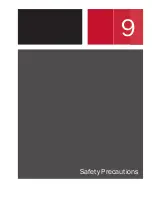ESR-Auto Plus Operator’s Manual 69
11.1 Standby Screen
The ESR-Auto Plus is in standby mode and ready to run
a patient sample when “NEXT SAMPLE..” appears in the
display. For any other operation, such as looking up a result,
predicting a sample currently in process, printing a result,
running a control or changing instrument settings, press and
hold for one second to access the Main Menu.
11.2 Sample Mixing
Important!
Do not remove anticoagulant from
Streck ESR-Vacuum Tube before transfer. Allow
all refrigerated samples to come to room
temperature before mixing and analyzing.
1. Transfer patient sample from an EDTA tube or collect
sample directly into an ESR-Vacuum Tube.
2. For direct draw, invert the ESR-Vacuum Tube 8 to 10
times manually after blood collection.
3. Place the sample on the ESR-657 Mixer for at least 3
minutes to thoroughly mix sample.
4. When thoroughly mixed, load sample in the ESR-Auto
Plus.
11.3 Run Test Rack
1. From standby, press and hold .
2. Select number 5.Run Test Rack.
3. Insert the test rack and press
.
4. Instrument will scan the test rack and generate a printout.
5. If the printout reads “OK,” proceed with QC controls.
6. If test rack reads “FAILED,” refer to Section 6.4 or 11.9 to
Re-Register Test Rack.
11.4 Register New Lot of QC
Important!
Registering a new lot will clear all
existing QC data. Print existing QC data before
registering a new lot.
1. From standby, press and hold .
2. Select number 4.CONTR. SAMPLES.
3. Select number 3.REG NEW CONTRL.
4. Enter level and press .
5. Press to clear old data.
6. Enter lot number, expiration date and min/max ranges.
7. New control information will automatically print.
8. Press to accept or to reject values.
Chapter 11
|
Quick Reference Guide
Summary of Contents for ESR-Auto Plus 506
Page 1: ...ESR Auto Plus Operator s Manual Model 506 v 1 0 2 0 ...
Page 2: ......
Page 6: ......
Page 7: ...1 Introduction ...
Page 8: ......
Page 12: ......
Page 13: ...2 Sample Preparation Analysis ...
Page 14: ......
Page 20: ......
Page 21: ...3 Keypad Menu Overview ...
Page 22: ......
Page 24: ......
Page 26: ......
Page 36: ......
Page 38: ......
Page 44: ......
Page 51: ...7 Background of the ESR Test ...
Page 52: ......
Page 56: ......
Page 57: ...8 Performance Technical Specifications ...
Page 58: ......
Page 65: ...9 Safety Precautions ...
Page 66: ......
Page 69: ...10 Troubleshooting ...
Page 70: ......
Page 75: ...11 Quick Reference Guide ...
Page 76: ......
Page 80: ......
Page 82: ......
Page 84: ......
Page 85: ......
Page 86: ......