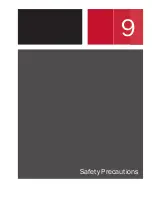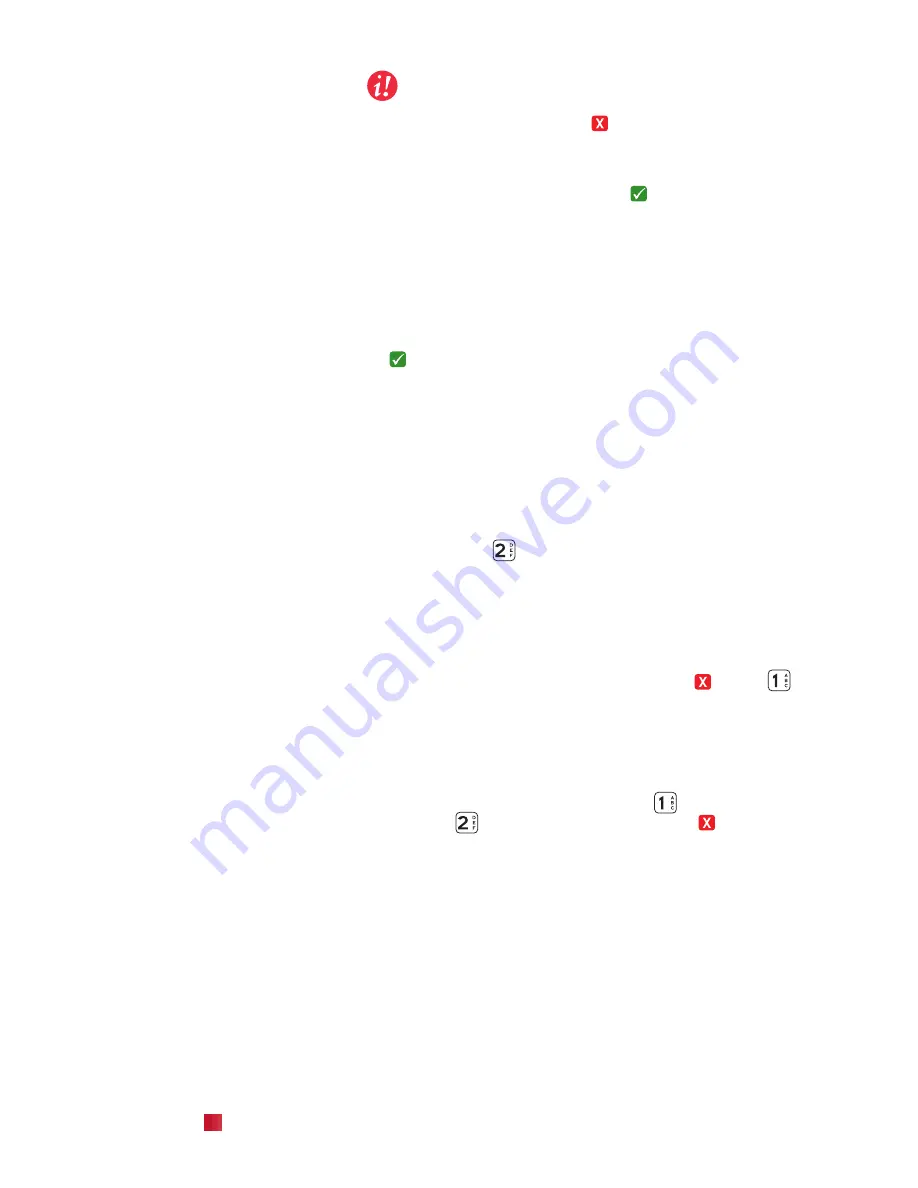
320597-3 - NOVEMBER 2016
70
ESR-Auto Plus Operator’s Manual
11.5 Run QC Sample
Important!
Register controls before running a QC sample.
1. From standby, press and hold .
2. Select number 4.CONTR. SAMPLES.
3. Select number 1.Run Control.
4. Select either Level 1 or 2 and press .
5. Instrument reads: “Insert in Free Position.”
6. Insert QC sample in any open position and the light will change
from green to red.
7. In 30 minutes, the result will automatically print if autoprint is
enabled and the light will return to green.
11.6 Run Patient Sample
1. From standby, either enter patient ID on the keypad and press
, or scan the patient barcode with the ESR Barcode Scanner.
2. Instrument reads: “Insert (patient ID) in Free Position.”
3. Insert patient sample in any open position and the light will
change from green to red.
4. In 30 minutes, the result will automatically print if autoprint is
enabled and the light will return to green.
11.7 Cancel Measurement
1. To cancel a sample, remove the tube from its position or press
and hold the keypad number corresponding to the desired tube
position. Press
to abort.
2. The display will show that the sample has been aborted and the
red light will change to green.
11.8 Predict Sample Result
1. To predict a sample, press and the hold keypad number
corresponding to the desired tube position.
2. Alternatively, from standby, press and hold . Press
to
search sample by ID or 2 to search by position and Enter the ID
or position number.
3. The instrument will give an alarm sound and remaining time will
appear on the display.
4. After a few seconds, the second row will display 1.Predict
Sample and 2.Abort Sample. Press
to predict sample
results or
to abort sample. Press and hold to end search
sequence.
Summary of Contents for ESR-Auto Plus 506
Page 1: ...ESR Auto Plus Operator s Manual Model 506 v 1 0 2 0 ...
Page 2: ......
Page 6: ......
Page 7: ...1 Introduction ...
Page 8: ......
Page 12: ......
Page 13: ...2 Sample Preparation Analysis ...
Page 14: ......
Page 20: ......
Page 21: ...3 Keypad Menu Overview ...
Page 22: ......
Page 24: ......
Page 26: ......
Page 36: ......
Page 38: ......
Page 44: ......
Page 51: ...7 Background of the ESR Test ...
Page 52: ......
Page 56: ......
Page 57: ...8 Performance Technical Specifications ...
Page 58: ......
Page 65: ...9 Safety Precautions ...
Page 66: ......
Page 69: ...10 Troubleshooting ...
Page 70: ......
Page 75: ...11 Quick Reference Guide ...
Page 76: ......
Page 80: ......
Page 82: ......
Page 84: ......
Page 85: ......
Page 86: ......