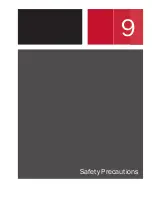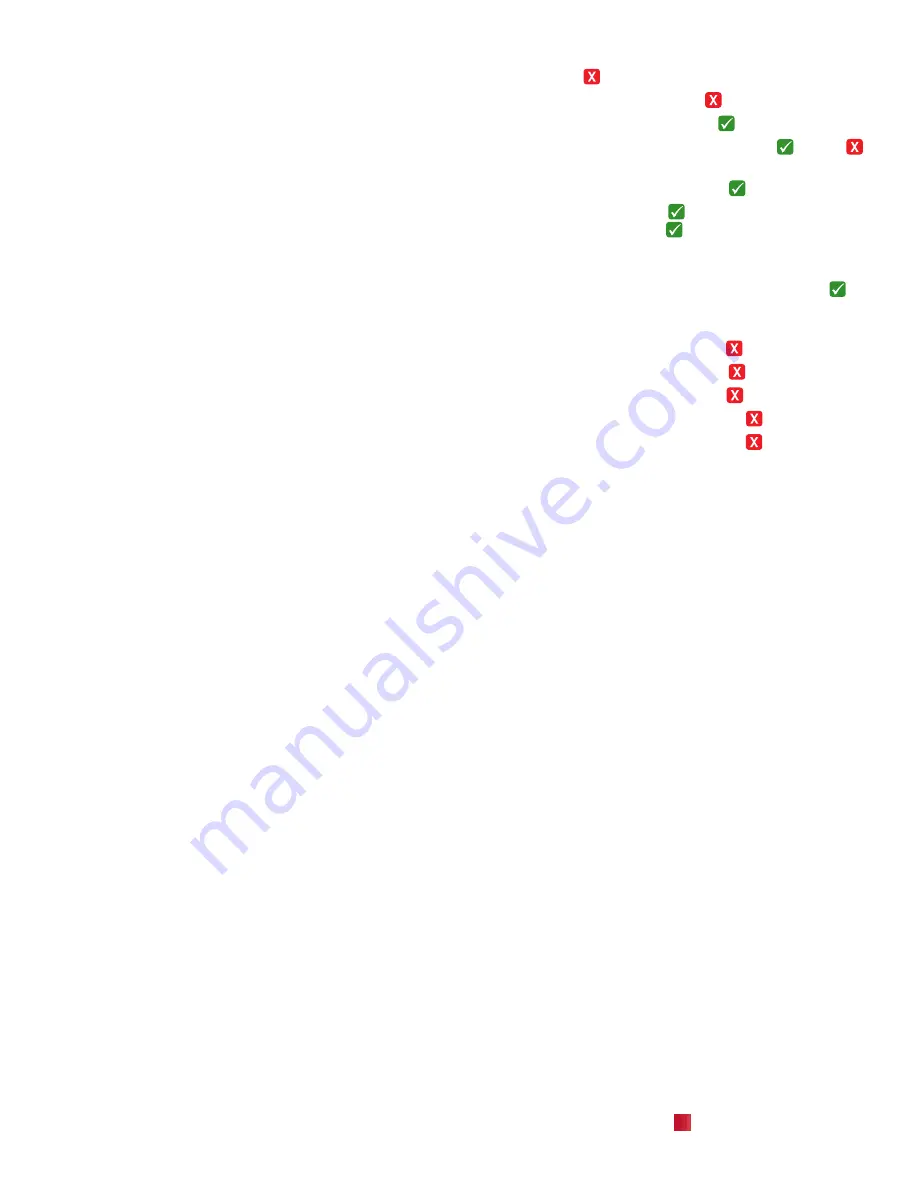
ESR-Auto Plus Operator’s Manual 71
11.9 Re-Register Test Rack
1. From standby, press
. Enter “6.”
2. Instrument reads: “User Config.” Press
.
3. Instrument reads: “Service Menu.” Press
.
4. Instrument reads: “Give Code.” Enter “48.” Press
. Press
until the instrument reads “Reg Test Rack?”
5. Instrument reads: “Reg Test Rack?” Press
.
6. Instrument reads: “Sure?” Press . Instrument reads: "Insert
Rack [OK]." Insert Rack. Press
. The instrument will scan
twice and print results. The printout should read “TEST RACK
REGISTRATION OK.”
7. After registration, a test rack verification will occur. Press
to
verify the results. The printout should read "SCANNER TEST
OK."
8. Instrument reads: “Set Tube Type?” Press
.
9. Instrument reads: “Set Calibration?” Press
.
10. Instrument reads: “Set Test Mode?” Press
.
11. Instrument reads: “Set Access Code?” Press
.
12. Instrument reads: “See Temperature?” Press
.
13. Instrument reads: “Next Sample…”
The instrument is ready to run samples.
Summary of Contents for ESR-Auto Plus 506
Page 1: ...ESR Auto Plus Operator s Manual Model 506 v 1 0 2 0 ...
Page 2: ......
Page 6: ......
Page 7: ...1 Introduction ...
Page 8: ......
Page 12: ......
Page 13: ...2 Sample Preparation Analysis ...
Page 14: ......
Page 20: ......
Page 21: ...3 Keypad Menu Overview ...
Page 22: ......
Page 24: ......
Page 26: ......
Page 36: ......
Page 38: ......
Page 44: ......
Page 51: ...7 Background of the ESR Test ...
Page 52: ......
Page 56: ......
Page 57: ...8 Performance Technical Specifications ...
Page 58: ......
Page 65: ...9 Safety Precautions ...
Page 66: ......
Page 69: ...10 Troubleshooting ...
Page 70: ......
Page 75: ...11 Quick Reference Guide ...
Page 76: ......
Page 80: ......
Page 82: ......
Page 84: ......
Page 85: ......
Page 86: ......