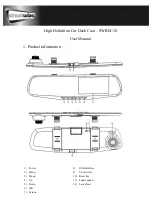2.
Operation Instruction
1.
Power ON/OFF button:
Power on/off the DVR:
Keep pressing 3 seconds to power on/off the DVR, it will enter into the
recording mode automatically. Meanwhile the DVR will read the TF card, the big capacity card will
takes more time to get read. Keep pressing again the power button, the recording will be stopped and
the video files get saved.
Power on/off the back light:
After the DVR powered on, slightly press the Power on/off button
to choose: LED light on/off/auto; in the mode of LED light auto, the LED light is controlled by
photoconductive resistance or the brightness of light sensed by the camera lens.
2.
Photo/Replay(Modes switch)/Menu/Emergent lock button:
Photo function :
In the standby mode, slightly press this button on enter into the photo mode,
press OK button to take photos.
Replay function:
In the standby mode, press this button twice to enter into the mode of replay .
Press UP/Down button the scan the files which you have recorded and press OK button to choose
open the file or pause, press modes switch button to exit this mode.
Menu function :
In the standby mode, keep pressing this button for 3 seconds to enter into the
Menu settings, Press UP/Down button to choose setting your DVR accordingly: you will see
resolution, white balance , Exposure, color , time stamp, language option, frequency, LED light,
Keypad tone, format, system info, reset to default, press OK to enter in , press Menu to exit the
settings.
Lock function:
In the video mode, you can choose the “ lock” , then the video won’t be covered.
3.
Down/MIC/Motion detect button:
Page Down function:
when in the mode of Menu of Replay. press this button to scan down
sub-menu or video files accordingly.
One press to record voice:
In the video mode. press this button to choose whether to record
with voice or not. also the LCD screen will appear the icon of voice accordingly.
Motion detect function:
Under the state of electricity , the camera will be awaken by a small
impact.
4.
Record/OK/LCD back light ON/OFF button:
Press to record:
In the standby mode, press this button to record videos or take photos, press
again the button to stop the recording and the video file will be saved.
OK function: In the mode of Menu/Replay. press this button to choose OK.
Back light ON/OFF:
Keep pressing 3 seconds to turn off the backlight, then press any buttons to
rum on the backlight.
5.
Reset button:
Choose to restart the DVR when it is crashed.
6.
Time /Date/Language update function:
When the DVR is in the video mode, press Menu button to find the System Menu. Press Down/Up
button to select different column to update the information, press OK/Emergent button to choose OK.
press Menu button to set Year, Month, Date, Hour, Min. Sec, press Down/Up to set correct time & date;
press OK/Emergent button to save, also it will back to the video standby mode. Same as other column.