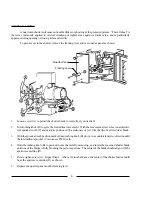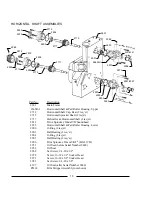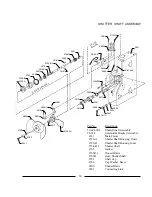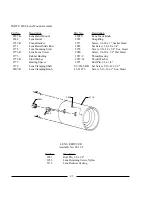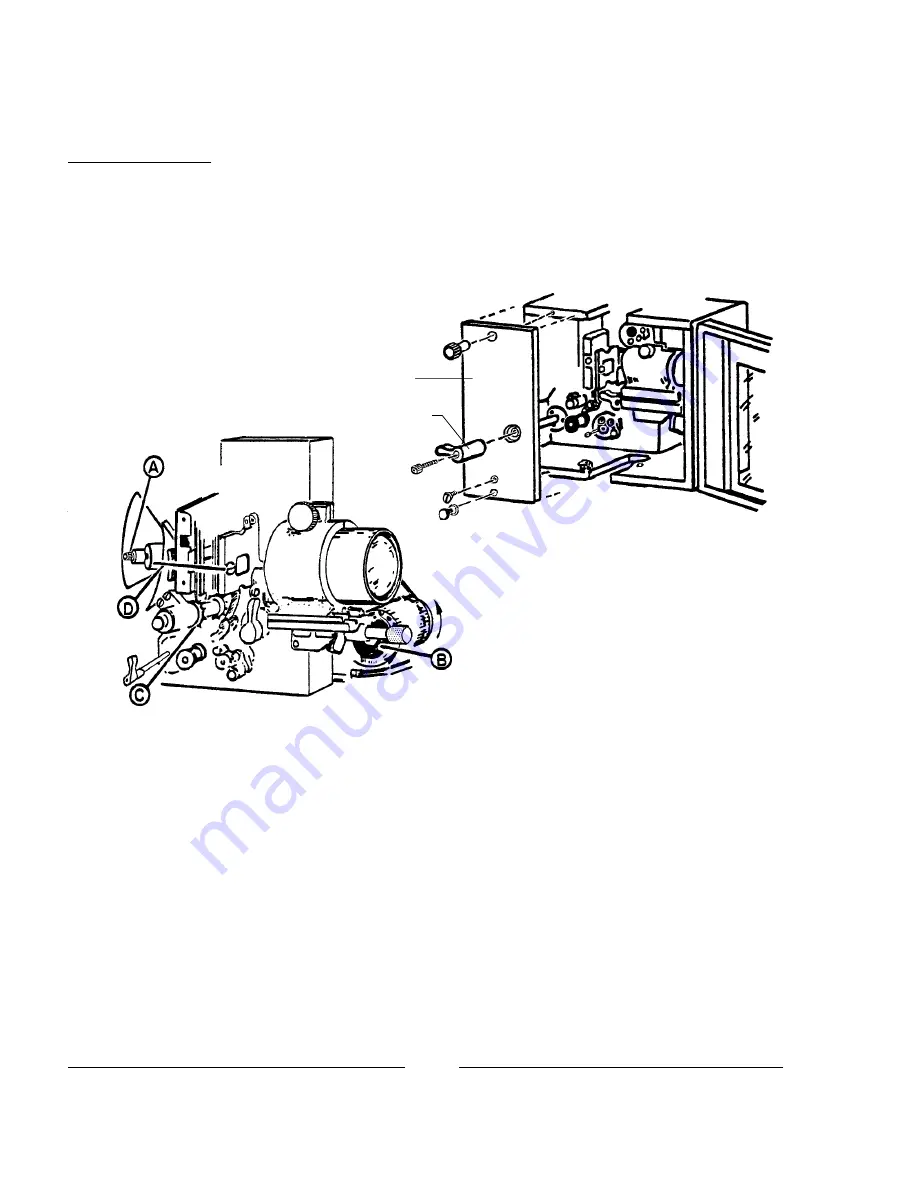
SHUTTER TIMING
A mis-timed shutter will cause noticeable flicker or ghosting of the projected picture. Travel Ghost is
the term commomly applied to vertical streaking of lighter areas against a darker area, and is particularly
apparent during opening or closing titles and credits.
To gain access to the shutter, remove the framing lever and rear quarter panel as shown:
Framing Lever
Quarter Panel
1. Loosen screw (A) to permit the shutter blade to rotate freely on its shaft.
2. Turn inching knob (B) to cycle the intermittnet movement. With the movement at rest, select one intermit-
tent sprocket tooth (C) and mark its position with a stationary object, like the tip of a screwdriver blade.
3. With the sprocket tooth position marked, turn inching knob (B)
slowly
in a counterclockwise direction until
the intermittent sprocket (C) advances TWO teeth.
4. Hold the inching knob (B) to prevent the mechanism from moving, and rotate the loosened shutter blade
until one of the blades is fully blocking the picture aperture. The center of the blade should align with the
aperture centerline (D).
5. Firmly tighen screw (A). Repeat Step 3. After a (2) tooth advance, the center of the shutter blade should
be at the aperture centerline (D) as shown.
6. Replace the quarter panel and the framing lever.
8
Summary of Contents for Ballantyne PRO-35
Page 15: ......