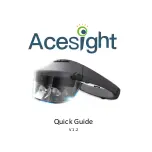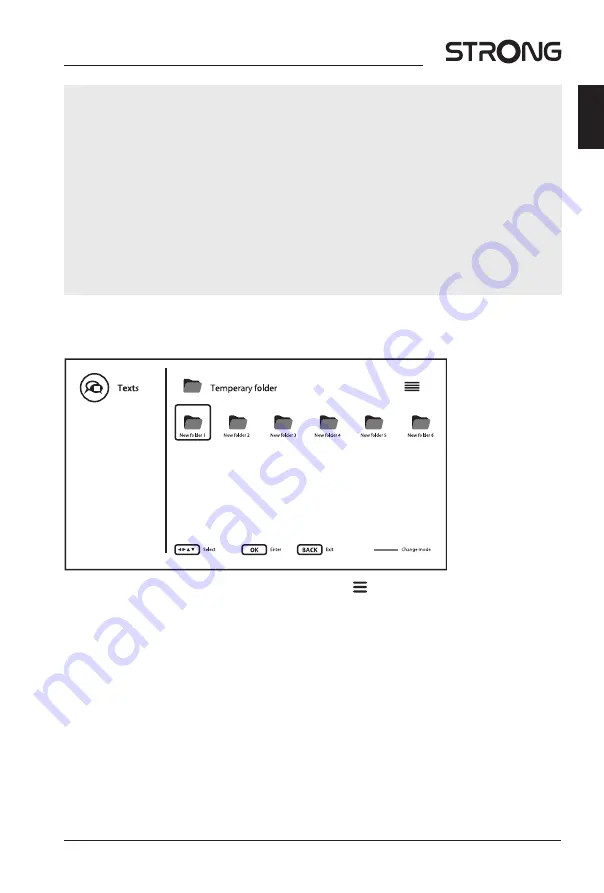
NOTE:
This menu only shows supported files.
Files with other file extensions are not displayed, even if they are saved
on the same USB storage device.
An over-modulated mp3 file may cause some sound distortion during
playback.
This TV supports lyrics display (in English). The maximum number of
characters per line is 48.
The file name of music and lyrics must be the same in order to display
lyrics while the music is playing.
If you want to show the associated lyrics on the screen with the music,
you must store these in the same folder using the same file name with
“.Irc” file extensions.
8.2.4 Browse text documents
Select icon Text from Multimedia type selection page and select file for playback.
To get access to control playback during playback press to display/exit the menu.
Available options:
Play/Pause
to play or pause the text scroll
Repeat
select repeat mode for text playback
Shuffle
on/off shuffle for text playback
Font
to define such parameters of text Size, Style and Color
Show info
display detailed information about file
RCU multimedia buttons usage:
u
2
to play or pause the text scroll
3
to stop show/playback
5 6
(not used)
INFO
display detailed information about file
English
27
www.strong.tv