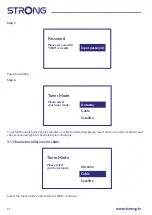16
With
you can select the satellite (or satellites) to which your dish is addressed. Press
OK
to access the
submenu that allows you to activate or deactivate the selected satellite and to set its various parameters.
After all settings have been made, select
8
to continue.
NOTE: To configure the DiSEqC or Unicable parameters it is necessary to select MORE in the previous
steps.
First step is to connect the satellite. Then you must start the channel scan. If you skip this step, the channel
scan can be done later by accessing the TV menu. Press
OK
for your selection.
In the next step, the channel search is started and takes a few minutes.
Congratulations! You have successfully completed the First time installation of your TV.
LNB list
Next
Astra4A/SES5 5E On
Eutelsat 7E
Off
Eutelsat 9E
Off
Hotbird 13E
Off
Channel scan
First, please connect the cable.
Star the channel scan now?
If you skip this step,
the channel scan could
be performed in Menu.
Digital and analog channels
Only analogue channels
Only digital channels
Skip scan
Scanning
The channel scan
may take a while
to complete.
Digital Channels: 0
Analog Channels: 0
Progress: 7%