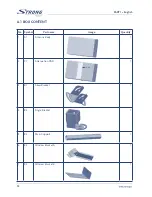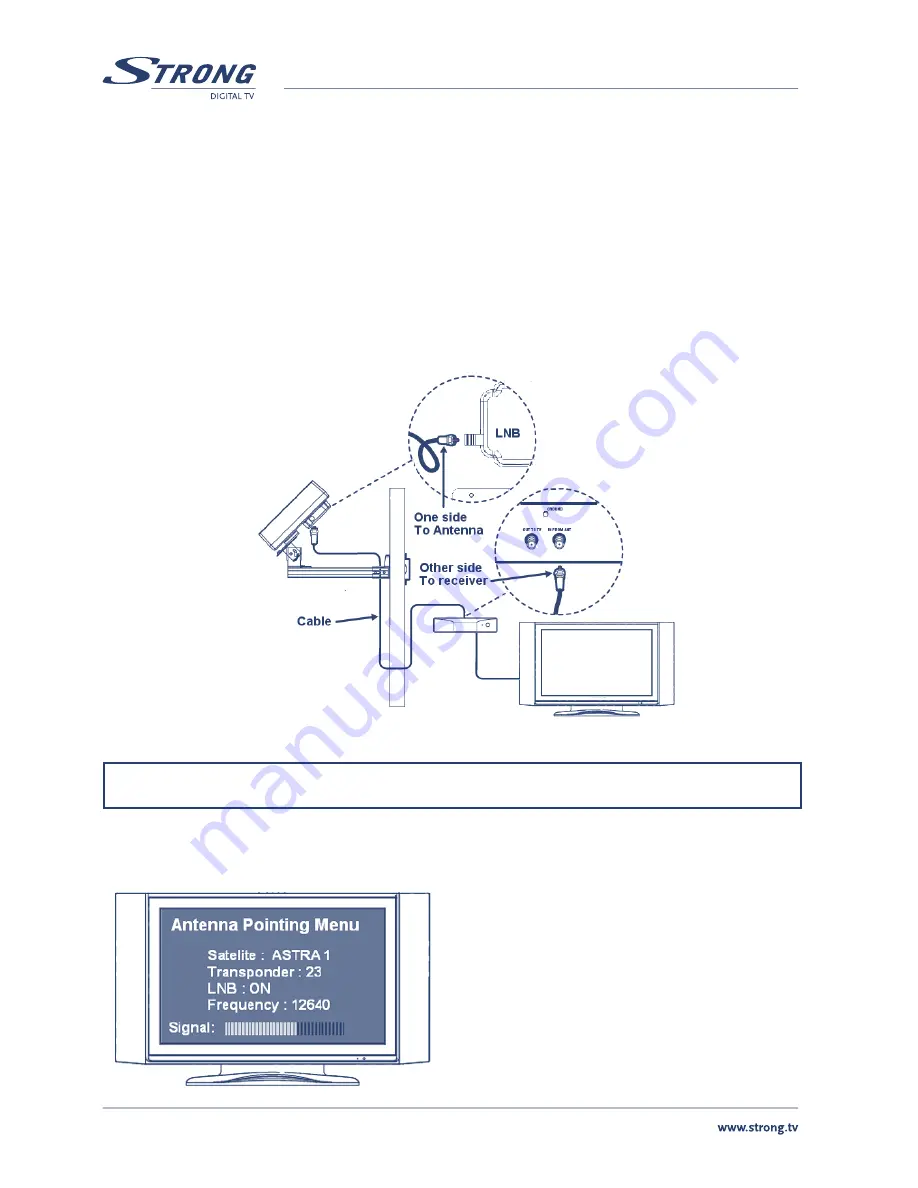
6
PART 1 • English
3.3 Step 3: Connecting the Antenna and the Set top box
Once you have installed the antenna in an open loop space and mounted the way you want it to be the
next step is to connect it all together.
In order to be able to watch your favourite satellite programs, you need to connect your satellite antenna
to a receiver by a cable.
The cable between the antenna and the Satellite receiver should not exceed 30m as it will decrease the
quality of the signal
The use of a long or bad quality cable and not isolated jacks can cause a loss of the signal level, it would be
preferable to use an RG6 Coaxial cable (HF 17VATC or 19VATC cable), in order to minimise a signal loss.
How to connect the cable to the antenna and the set top box?
It is important that the coaxial cable does not become damaged or kinked during the installation procedure.
3.4 Step 4: Pointing and locating the Signal (first without Attenuation Thin Pad)
Once all installed and connected, you can start
adjusting your antenna in order to receive a signal.
For that, you will need to move your antenna in
three different ways in order to receive the maximum
signal level & best reception quality. Whatever your
choice of mount type, you will be able to adjust your
antenna easily by following these instructions.
Summary of Contents for SlimSat SA60
Page 1: ...Satellite Antenna with integrated LNB SlimSat SA60 User Manual Picture similar...
Page 6: ...5 PART 1 English English B Wall Mounting Type C Clamp on Balcony Type...
Page 15: ...1 A 2 APPENDIX 1 Great Britain...
Page 16: ...2 Germany...
Page 17: ...3 France...
Page 18: ...4 Italy...
Page 19: ...5 Spain...
Page 20: ...6 Switzerland...
Page 21: ...7 Norway Denmark...
Page 22: ...8 Austria...
Page 23: ...9...
Page 24: ...10...