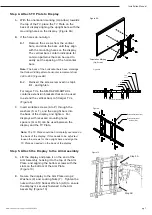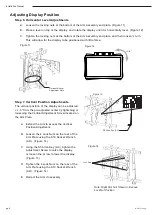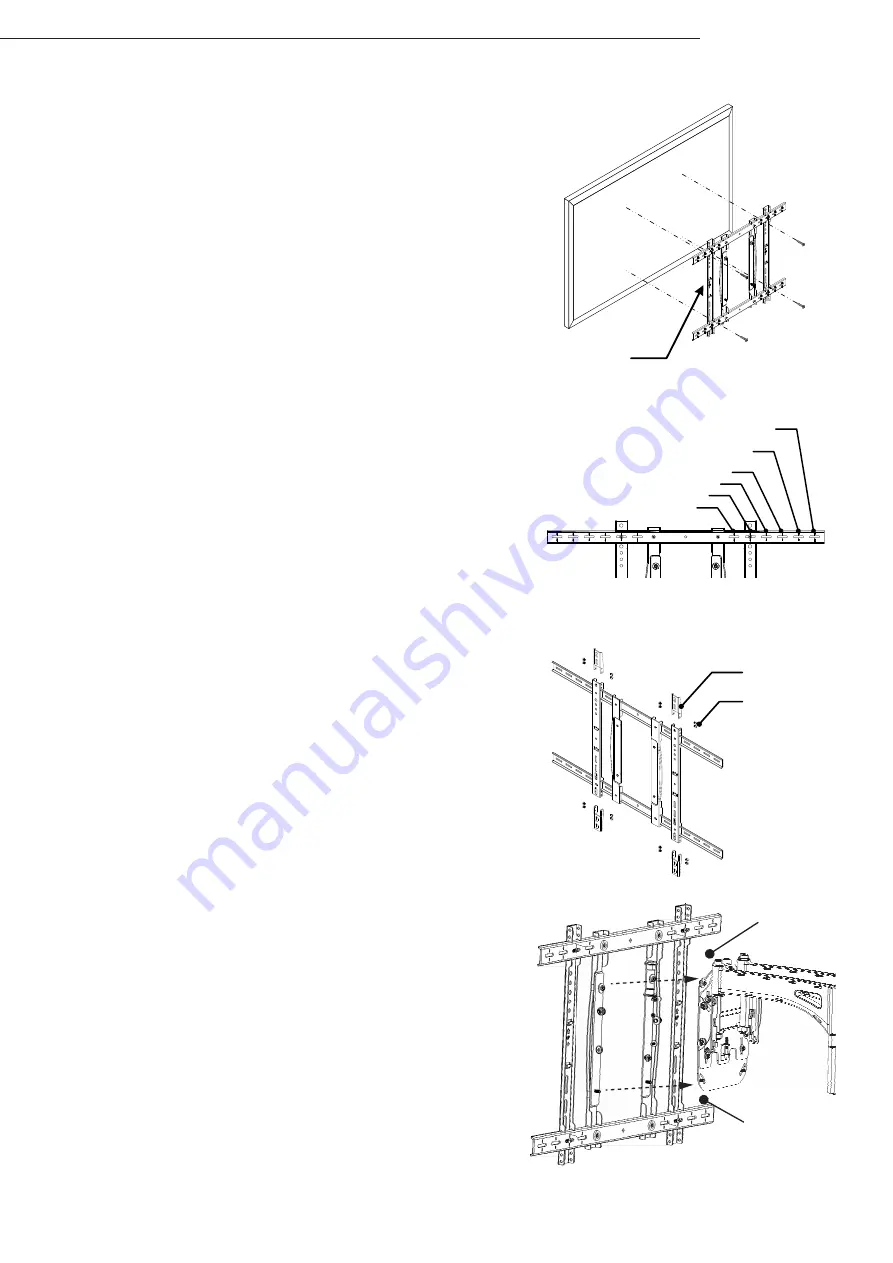
Installation Manual
pg.7
www.snapav.com Support: 866.838.5052
Step 4. Attach TV Plate to Display
A. With the orientation marking (Up Arrow) towards
the top of the TV, place the TV Plate on the
back of display aligning the upright bars with the
mounting holes on the display. (Figure 8A)
B. If the holes do not align:
B-1. Remove the screws from the vertical
bars, and slide the bars until they align
with the mounting holes on the display.
The vertical bars contain indicators for
common patterns that can be used to
easily set the spacing of the horizontal
bars.
Note:
The back of the horizontal bars have markings
that follow VESA pattern horizontal increments from
300 to 800. (Figure 8B)
B-2. Reinsert the screws removed in step 4
B-1, and tighten.
For larger TVs, the SM-RAZOR-ART2-XL
contains extension brackets that can be used
to extend the vertical bars to fit larger TVs.
(Figure 9)
C. Insert suitable screws (A to P) through the
washers (S or T), and the upright bars into
the back of the display, and tighten. For
displays with recessed mounting holes,
spacers (Q or R) can be used between the
display and the TV Plate.
Step 5. Attach the Display to the Arm Assembly
A. Lift the display and place it on the end of the
Arm Assembly hooking it to the top of the Arm
Plate, and aligning the bottom screws with the
slots on the bottom of the Arm Plate.
(Figure 10)
B. Secure the display to the Arm Plate using 2
Washers (X) and Locking Nuts (Y). Tighten the
nuts with an S10 Socket Wrench (AD) to ensure
the display is securely fastened to the Arm
Assembly. (Figure 10)
Note:
The TV Plate should be horizontally centered on
the back of the display. If this needs to be adjusted,
loosen the screws for the upright bars and align the
TV Plate as needed on the back of the display.
Figure 8A
Orientation Marking
(Up Arrow)
Horizontal VESA Markings
300
400
500
600
700
(XL Only)
800
(XL Only)
Figure 8B
Figure 9
Extension Bracket (AF)
Extension Bracket
Screws (AG)
Step 5A
Step 5B
Figure 10
Summary of Contents for SM-RAZOR-ART2-L
Page 2: ...pg 2 Installation Manual 2015 Strong...
Page 12: ...2015 STRONG 150325 2207...