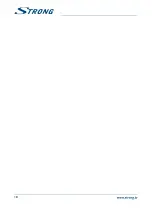6.8 More settings
In this menu you can set up, modify and change many settings of the Android part like you are used
to from your tablet or smartphone. All basic functions can be modified as
Wi-Fi, Bluetooth, Ethernet,
Sounds, Display, Storage, Permissions
and
Managing installed apps
.
6.9 HDMi cec
CEC (Consumer Electronics Control) can be used for controlling your equipment with only 1 remote
control.
Set
One key play
to
ON
to use all connected CEC supported equipment that shall be switched
ON
when SRT 2021 is switched ON by the remote control.*
Set
One key power off
to
ON
to use all connected CEC supported equipment that shall be switched
OFF when SRT 2021 is switched OFF by the remote control.*
* CEC supported equipment is NOT always compatible with each other.
7.0 TROubLesHOOTinG
There may be many reasons that affect the correct operation of your Android IP Box. If the IP Box does
not work as you expect, please follow the steps outlined below. If after performing these operations
the IP Box still does not work well, contact your dealer or service centre in your area or write an email
to our support via our website www.strong.tv.
If you experience problems, first check whether it is caused by an application. Try to clear the data or
remove the app and check if this solves the problem. Please enter
Settings – Apps -- (select the app)
-- Clear data
and then return to the menu and test if all works again.
If not successful you can reset the IP Box back to the factory settings and try to install it again. Refer to
chapter 6.6.2 of this user manual.
warning:
Do not open the IP Box cover. This action will damage the warranty seals
and warranty repairs will be denied.
Problem
Possible reason
Remedy
The remote control is not
working. The remote LED
is blinking 15 seconds after
pressing a button.
The battery is exhausted
The remote control is
incorrectly aimed. The USB
adapter of the remote control
has been removed.
Change the batteries
Aim the remote control at the IP
Box, or check that nothing blocks
the path to the IP Box front. Insert
the USB adapter belonging to the
remote control.
Some buttons of the remote
control are not working
The Air mouse function is
activated
Press to switch this function
OFF.
Cannot turn on the IP Box
The power adapter is not
connected to the 230 V outlet
or 5 V plug into IP Box.
Check whether the power
connector is completely
plugged into the DC socket of
the IP Box.
15