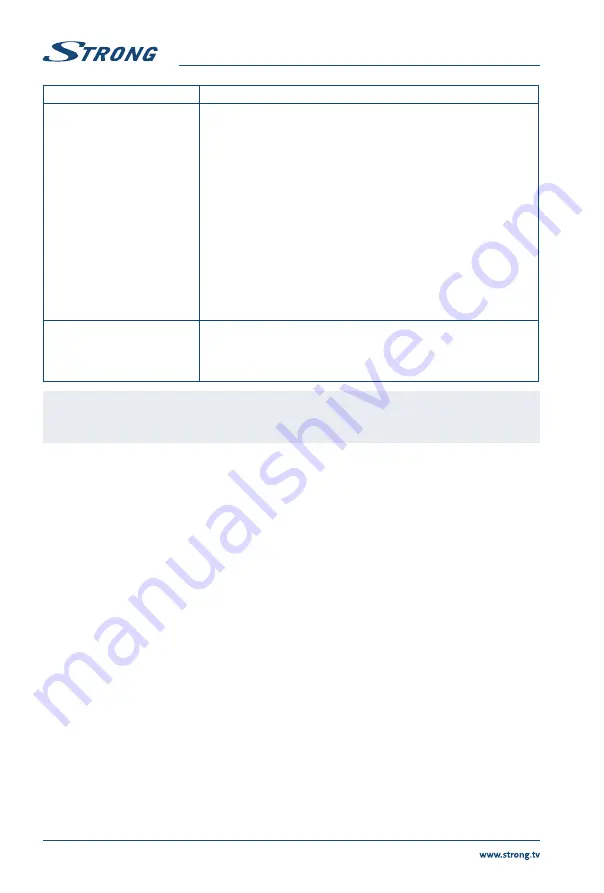
Problem
Possible cause and solution
No signal or weak signal,
intermittent reception.
a) Cables might have loosened; moisture might have entered into
cables or connectors, heavy rain at present or heavy storm at
present.
Check the cable connections, LNB and other equipment
connected between the LNB and the receiver, or peak the dish.
Wait for rain/storm to subside. Ask a local satellite specialist for
advice.
b) The satellite dish is not pointing at the (correct) satellite(s).
Adjust the dish. Ask a local satellite specialist for advice.
c) Satellite dish is too small, trees or buildings in path.
Change to a larger dish or change position of dish.
d) Signal is too strong, dish is oversized.
Connect a signal attenuator to the LNB input. Ask a local satellite
specialist for advice.
Bad picture / blocking error
during heavy rain.
Heavy rain will attenuate satellite signals, below a certain level
blocking will occur.
Make sure your dish installation is up to standards to minimize rain
eff ects. When in doubt, ask a local satellite specialist for advice.
NOTE:
If the problem persists after these solutions, please contact your local
support centre or send a support mail via our website www.strong.tv.
8.0 SPECIFICATIONS
Audio
Audio Output:
6 W + 6 W
Video
Channel coverage:
DVB-T2:174 MHz-230 MHz; 470 MHz-860 MHz
DVB-C: 50-858 MHz
DVB-S2: 950 MHz-2150 MHz
System:
DTV: DVB-T2, DVB-S2, DVB-C
ATV: PAL/SECAM (BG/DK/1)
AV: PAL, NTSC
Connectors
1 x AIR/CABLE
1 x LNB
2 x HDMI
1 x TV SCART
1 x headphones
1 x USB
1 x CI+ slot
16



































