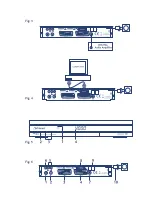PART 1 • English
8
5.2.1 Automatic Search
Press
OK
over the
Automatic Search
.
The warning message “
Do you want to start Automatic Search?
” will appear. Press
LEFT
/
RIGHT
to
move the cursor and
OK
to continue. The message “
Do you want to erase your previous channel list?
”
will appear. Please press
LEFT
/
RIGHT
to choose whether to erase your previous channel list.. If you
want to cancel channel search press the
EXIT
button.
On completing the search, the receiver will save automatically the services information and exit to
normal play state.
5.2.2 Manual Search
Press
OK
over the
Manual Search
, the Manual Search screen will appear.
Press
LEFT
/
RIGHT
to choose channel No. or press numerical buttons to input channel number.
Check indicators of the signal level and quality to make sure the values are entered correctly. Press
UP
/
DOWN
to move cursor to
Search
and press
OK
to search current channel. If no service is
installed, there will be the warning “
No Signal
”. Press any key to return.
Tips
Different countries have different VHF/UHF frequency plans. It is important to
select the proper country.
5.3 Installation
5.3.1 System Setting
In this menu, you can configure the system settings
Language
,
TV Settings
,
Country
,
Channel
Numbering
,
Antenna Power
,
Time Settings
, and
Factory Default
.
5.3.1.1 Language
You can change the language of the OSD and Audio.
Press
UP
/
DOWN
to select the
OSD Language
or
Audio language.
Press
OK
/Right to enter the language list and Press
UP
/
DOWN
to select the language. Press
OK
to confirm.
5.3.1.2 TV Settings
You can set
TV Standard
,
TV Format
and
Video Output
.
n
TV Standard
Press
OK
/
RIGHT
to select
PAL
or
NTSC
and
OK
to confirm. If you don’t know which
standard your TV has, please select
AUTO
.
n
TV Format
Press
OK
/
RIGHT
to select
4:3, 4:3 FULL
or
16:9
, and
OK
to confirm.
n
Video Output
Press
OK
/
RIGHT
to select
CVBS
or
RGB
, and
OK
to confirm
Summary of Contents for SRT 5011
Page 1: ...User Manual Digital Free To Air Terrestrial Receiver SRT 5011 Picture similar ...
Page 2: ......
Page 3: ......