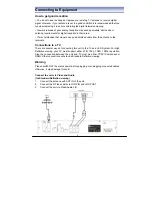16
Changing Channels
1.
Open Channel List menu by pressing
[OK]
in Live
TV Mode.
2. Press
[UP]/ [DOWN]
key to navigate through
available channels.
3. Press
[OK]
key to view the selected channel.
4.
Channel Change can also be done by:
z
Press
[CH+][CH-]
in Live TV Mode.
z
Input the Channel number using the numeric
keypad in Live TV Mode.
Note: When recording 2 programs, only channels
associated with the 2 networks will be able to be viewed.
A red square indicates channels being recorded.
Basic Operation
Channel Info Banner
1.
Open Info Banner by pressing
[INFO]
in Live TV
Mode.
2.
Info banner shows the current and next program
and the relative information of the program.
3.
To clear info banner press
[EXIT]
.
4.
When recording, the record status will be shown in
the top right corner of
the screen.
Changing Volume
Press the
[VOL+]/[VOL-]
to increase or decrease the volume accordingly.
The current volume level will be shown on the bottom of
the screen.
Subtitle
Summary of Contents for SRT 5495T
Page 1: ...Twin Tuner DVR with HDD User s Manual...
Page 2: ......
Page 31: ...29...
Page 32: ...30...