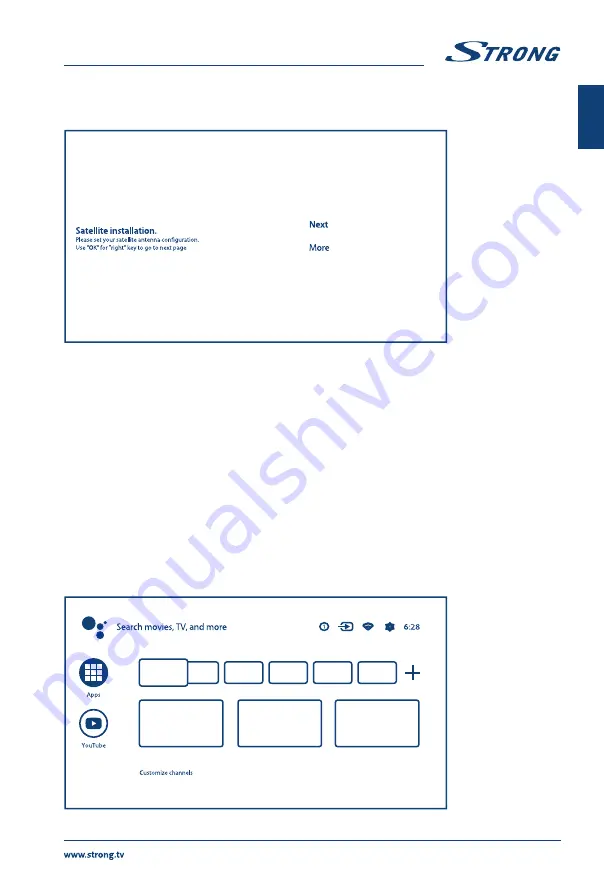
To install channels for satellite broadcasting select
Satellite
and perform required settings according to
your actual satellite system configuration. It is possible to skip scanning and perform it later. Refer to
Chapter 5.1
for more information for TV channel installation.
To complete installation follow the instruction on the screen.
Congratulations! You have successfully completed the First time installation of your TV.
4.0 HOME SCREEN
The Home screen is the main screen of this model of TV.
It divided on few zones and lines and contains
Search line with possibility to enter text to search information or content, related with this text;
Notification corner, which provide information about system notifications and messages. It also
gives quick access to TV inputs, connections, settings and show current system time.
Application line
Apps
, which contain the list of most used applications, including
Live TV
application and others, and icon
Apps
– for access to complete applications list, installed in the
system, and to Application Store to get to other new applications;
Few more lines, which also called
Channels
, which shows detailed content, specific for each
application. It is possible to customize this area. Use
Customize channels
to make changes.
9
English














































