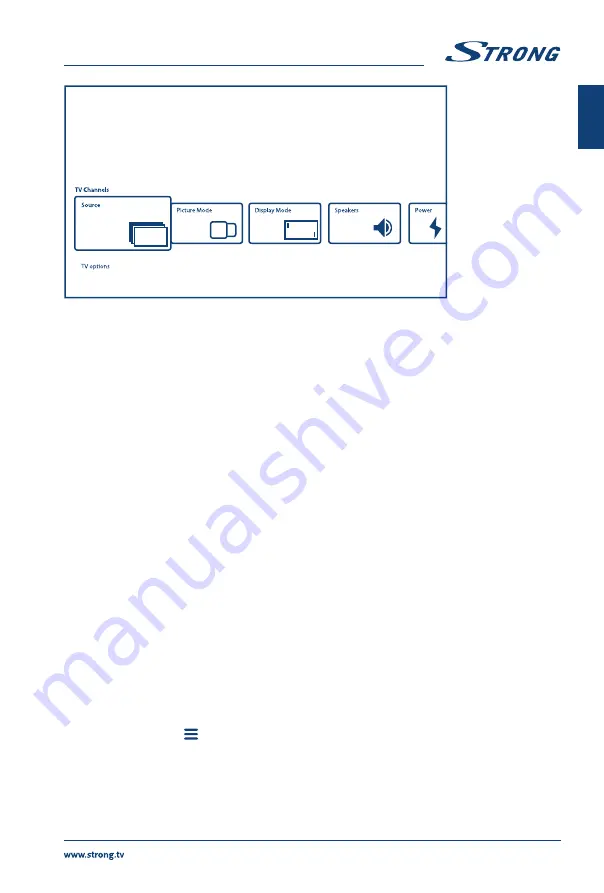
Source
will call same menu of Inputs, as described above. Refer to
Chapter 4.1
for more information.
Picture Mode
propose such options for moving pictures quality:
Standard
(as default} and
User, Vivid,
Sport, Movie, Game, Energy Saving
. Select for most acceptable for you picture quality.
Display Mode
propose such options for Display aspect ratio:
Automatic
(as default} and
Full, Super Zoom,
Unscaled, 4:3, Movie expand 14:9, Movie expand 16:9
.
This sub-menu also available by pressing of
ASPECT
button on RCU.
Speakers
propose such options for TV sound outputs:
TV Speakers
(as default} and
External Audio System
.
Power
will define such parameters as
Sleep Timer, Switch Off Timer, No Signal Auto Power Off
and other.
CI Card
call CI slot and CAM card menu, as:
CAM Menu, CAM scan, User Preference
. Could contain other
items, depending of used CAM card.
Advanced Options
define additional options and information about broadcasting.
Available options and parameters:
Sound Tracks
– to select sound track, if available from broadcast;
Default Channel
– to select channel as default after TV switch on;
HBBTV Settings
– to define parameters of HBB TV support and usage;
Auto Sleep
– to define period of user's inactivity to switch TV to standby mode;
some other parameters for Subtitle, Teletext and other.
And also
System Information
– to show detailed information about current channel, like Signal Level and Quality,
Frequency, Service ID, etc.
Version Info
– Model name and FW version
2nd TV menu level
This level called
Channels
and gives access to some information and parameters of broadcasting.
To enter this menu press
then
p
button.
17
English













































