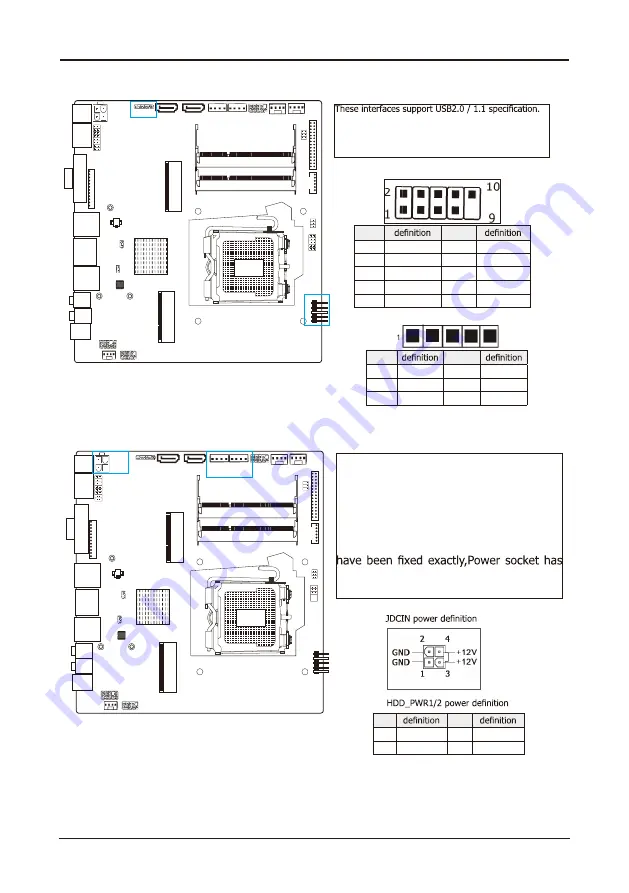
- 14 -
ECB-H81C11S User's Manual
PJ 1
HDMI
VGA1
USB1
LAN1
USB2
F_MIC
SPDIF1
FAUDIO
SPEAKERS
JCOM1
BIOS
CLR_CMOS
JME
MPCIE
MSATA
BAT
O
C_
A
G
V
N
O
C_
I
M
D
H
N
JDCIN
USB20_3
SATA1
SATA2
HDD_PWR2 HDD_PWR1
FPANEL CPU_FAN SYS_FAN
VL
O
C_
S
D
N
E
V
NI
T
R
R
E
11
LJ
D
V
S
I
P
GJ
O
FUSB1
F_OUT
DIMM2
DIMM1
L
R
W
P_
D
C
PJ 1
HDMI
VGA1
USB1
LAN1
USB2
F_MIC
SPDIF1
FAUDIO
SPEAKERS
JCOM1
BIOS
CLR_CMOS
JME
MPCIE
MSATA
BAT
O
C_
A
G
V
N
O
C_
I
M
D
H
N
JDCIN
USB20_3
SATA1
SATA2
HDD_PWR2 HDD_PWR1
FPANEL CPU_FAN SYS_FAN
VL
O
C_
S
D
N
E
V
NI
T
R
R
E
11
LJ
D
V
S
I
P
GJ
O
FUSB1
F_OUT
DIMM2
DIMM1
L
R
W
P_
D
C
3.5 FUSB1 and USB20_3
extended interfaces
through USB bracket, FUSB1 can provide two USB
ports, USB20_3 can pick out a USB port. USB bracket
for optional accessories, you can contact the local
dealer.
pin
pin
1
VCC
2
VCC
3
DATA-
4
DATA-
5
DATA+
6
DATA+
7
GND
8
GND
9
NC
10
GND
FUSB1
USB20_3
pin
pin
1
VCC
2
USBP10N
3
USBP10P
4
GND
5
NC
3.6
HDD_PWR1/2(SATA POWER Interface) and JDCIN(DC POWER Interface)
pin
pin
1
12V
2
GND
3
GND
4
5V
By the power socket
,
the power supply
can provide power that is enough and
stable for all the components on the
mainboard.Before inserting into the power
socket,please make be sure that the
power of power supply has been turned
off ,and allthe components and devices
protection design,After confirming that
the direction is right ,you can insert.














































