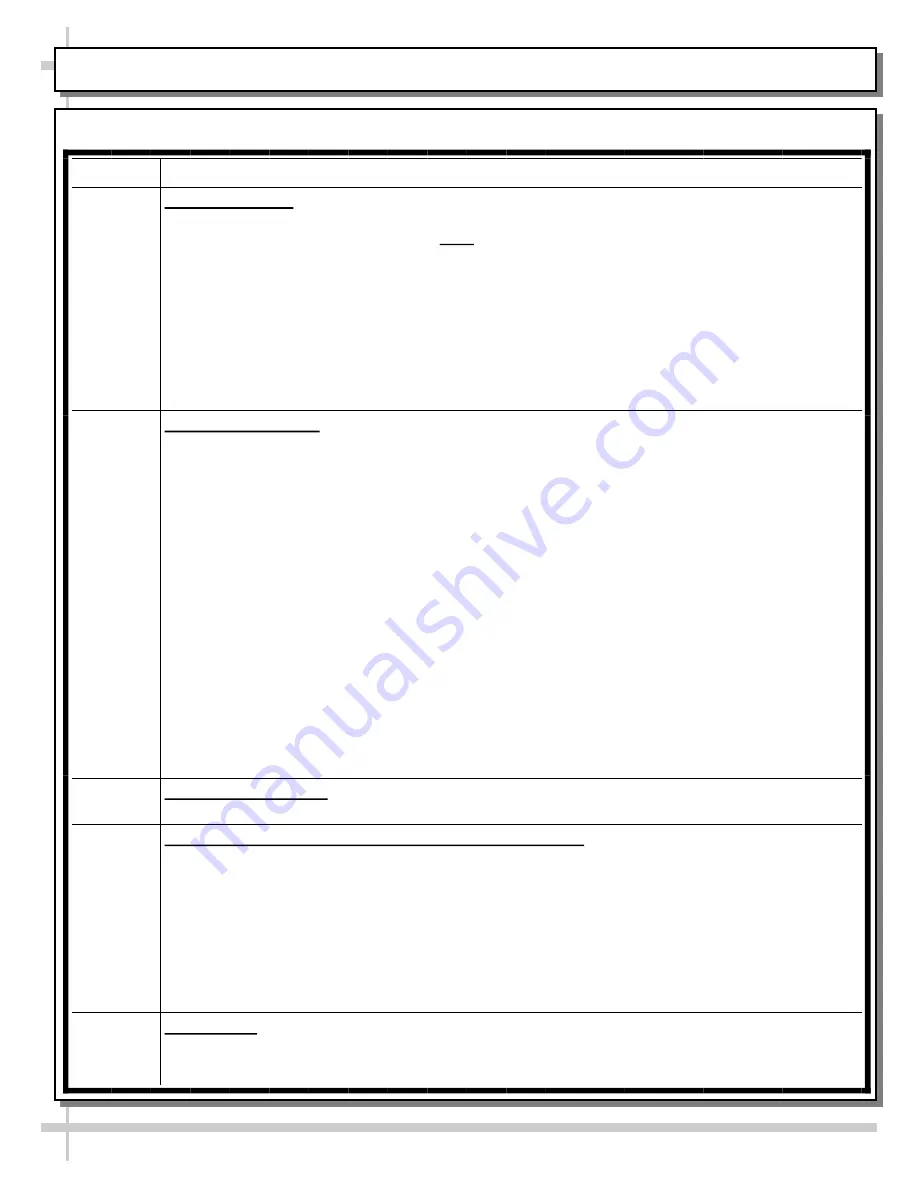
23
FREQ.
INSTRUCTIONS
Quarterly Condensing Coil:
Remove air intake grille to access area. Simply lift up and off.
Roll/slide out condenser package. Note: At initial slide-out, it may be necessary to remove
two (2) compressor pan shipment screws to slide it out from under case.
Warning! Coil fins are sharp. Handle with care!
Caution! Airborne dust can contaminate food!
Use wet rags to cover area where air
pressure is blowing.
Use air pressure or industrial strength vacuum; clean dust and dirt that may collect on
condenser coil.
Slide/roll condensing package back under case.
Return air intake grille to case.
Quarterly Condenser Package:
Caution! Disconnect power from case before cleaning!
See
CASE DESIGN, CONT
’
D: CONDENSER PACKAGE (SELF-CONTAINED UNITS
ONLY)
section in manual for illustrations.
Warning! Condensate pan may be HOT! Disconnect power from case and allow to cool
before cleaning condensate pan!
Remove air intake grille from case (no screw removal is required).
Slide/roll condenser package out from under case.
Use a scrub-brush and a de-scaling solution such as CLR® (to prevent corrosion, lime and
rust). Follow instructions as to proper dilution, safety precautions and scrubbing method.
If electric coil overflow condensate pan is dirty, clean it (and in same manner) while cleaning
rest of condenser package.
After thoroughly cleaning condensate pan with scrub-brush and solution, rinse thoroughly
with clean water (in spray bottle) and wipe dry with sponge or paper towel.
Use moist cloth to wipe off dust & debris that collects on various parts (fans, sight glass,
overflow pan, etc.).
Slide condenser package back under case.
Replace air intake grille to case (no screws required).
Quarterly
Under Case Cleaning:
Once refrigeration package is clear of unit, vacuum under case to
remove dust and dirt that may collect under case.
Quarterly Tub Area (Evaporator Coil, Drain, Fans, Brackets, Etc.):
Caution! Disconnect power from case before cleaning tub, coil, fan, motor and drain area!
See
CASE DESIGN, CONT
’
D: TUB AREA (AFTER DECK PAN REMOVAL)
section in
manual for illustration.
Use vacuum to clean entire area.
After vacuuming, clean area with warm water, clean cloth, and mild soap solution.
Remove any debris that may clog drain.
Wipe down fan blades, motors and brackets with moist cloth.
Quarterly
Honeycomb:
Check honeycomb air diffuser to determine if it is dirty. If dirty, remove from case.
See next page for cleaning specifics.
WARNING! TURN OFF CASE BEFORE PERFORMING PREVENTIVE MAINTENANCE!
PREVENTIVE MAINTENANCE (TO BE PERFORMED BY TRAINED SERVICE PROVIDER) - PAGE 1 OF 3




































