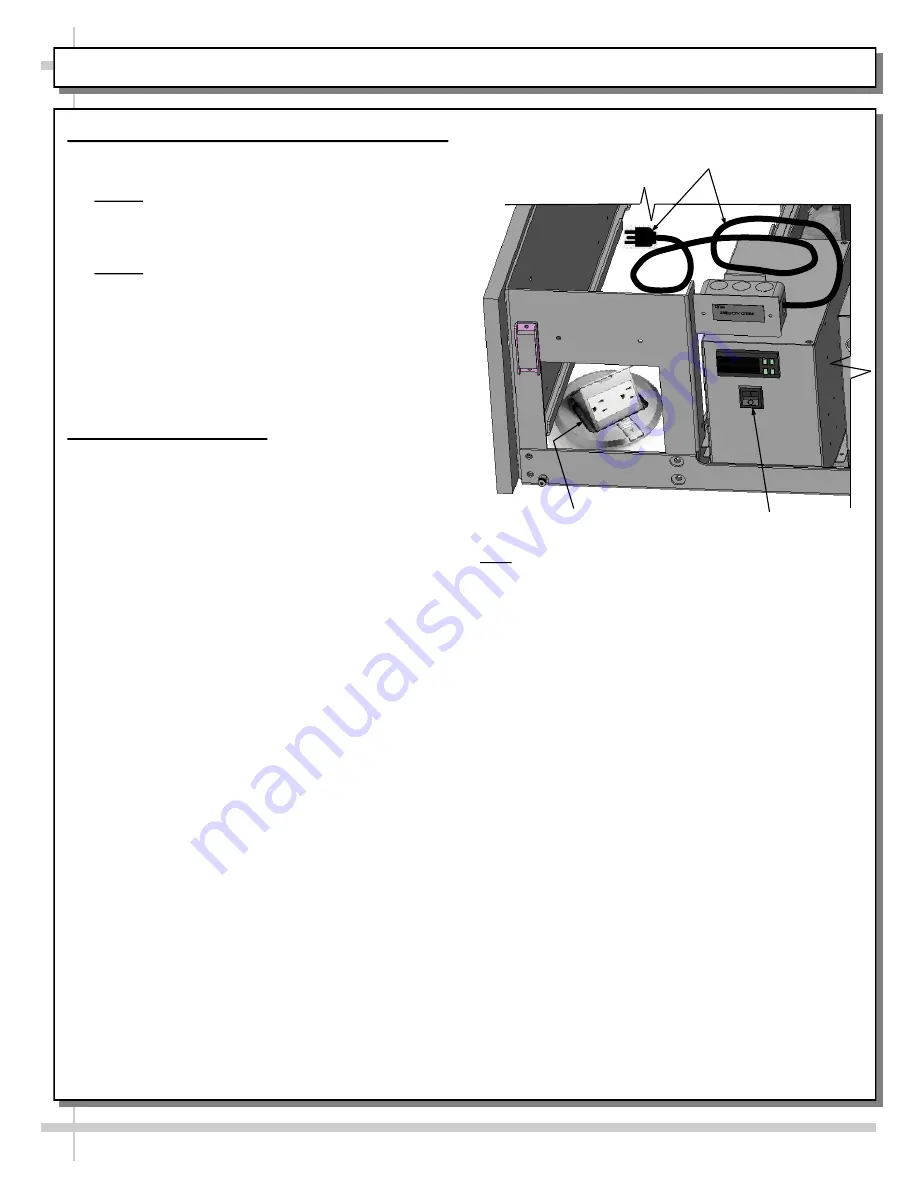
9
INSTALLATION, CONT’D: PLUG IN UNIT / MAIN POWER SWITCH / TURN ON LED LIGHTS
9. Plug Case In / Turn Main Power Switch On
Power cord with plug is factory-supplied.
Plug case into customer-supplied electrical outlet.
Note 1: Partially-disassembled view at right is
shown with casters removed for illustrative
purposes only. View/location of floor receptacle is
for illustrative purposes only.
Note 2: Due to space constraints, it may be
necessary to pull out condenser package to
maneuver power cord plug around components
and into receptacle.
Turn main power switch on.
Check that case is energized. Lift deck pans to
confirm that fans are rotating).
Turn on LED light switch at front-left header.
10. Turn On LED Lights
See
CASE DESIGN, CONT
’
D: LED LIGHTS /
LED LIGHT SWITCH / THERMOMETER
section
in manual for LED light switch location.
Main Power
Switch
Customer Supplied Receptacle
(Sample Floor Unit Illustrated).
Note: Casters Removed For
Illustrative Purposes Only.
Factory-Supplied Power
Cord With Plug

























![FRIGOGLASS Retro [R290] LC User Manual preview](http://thumbs.mh-extra.com/thumbs/frigoglass/retro-r290-lc/retro-r290-lc_user-manual_2338098-001.webp)