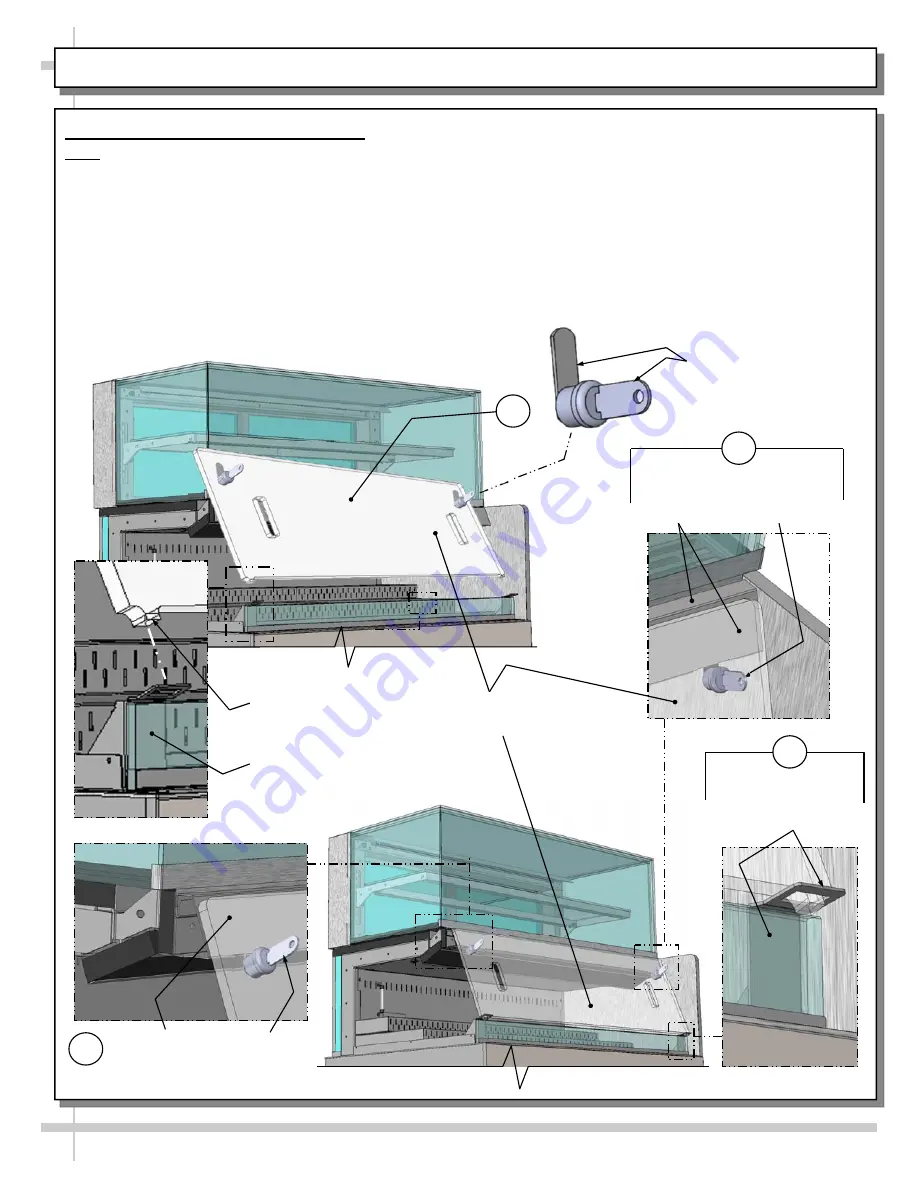
12
INSTALLATION, CONT’D: OPTIONAL ACRYLIC SECURITY COVER
18. Optional Acrylic Security Cover
Note: Illustrations reflects Model NR4835RSS; it
may not reflect every feature or option of your case.
A. View of optional acrylic security cover with holes
for grasping (for removing and replacing),
enlarged lock/key and lower protrusion.
B. Acrylic security cover rests against upper
security cover stop.
C. Acrylic security cover’s lower protrusions are to
rest in lower bracket slots (one in each bracket).
D. Upper acrylic security cover must rest against
upper security cover stop. Lock at both ends of
cover with locking mechanism.
> Important! After locking in place, store keys in safe
yet accessible place.
> If removing acrylic security cover, store in safe
location away from foot traffic as well as work areas
that could lead to scratching or marring of surfaces.
> See
CLEANING SCHEDULE (TO BE PERFORMED
BY STORE PERSONNEL)
for cleaning information.
Security Cover
Lock/Key
Acrylic Security
Cover
Upper
Security
Cover Stop
Lower Bracket
For Acrylic Security
Cover (Angled View)
C
Acrylic Security Cover
Lower Protrusion
D
Enlarged View of
Security Cover Lock,
Latch and Key
Upper Security
Cover Stop
Security
Cover
Lock/Key
B
Lower Bracket For
Acrylic Security Cover
A
































