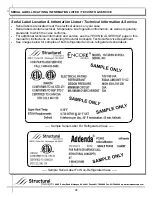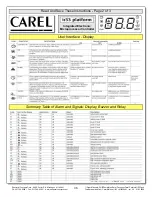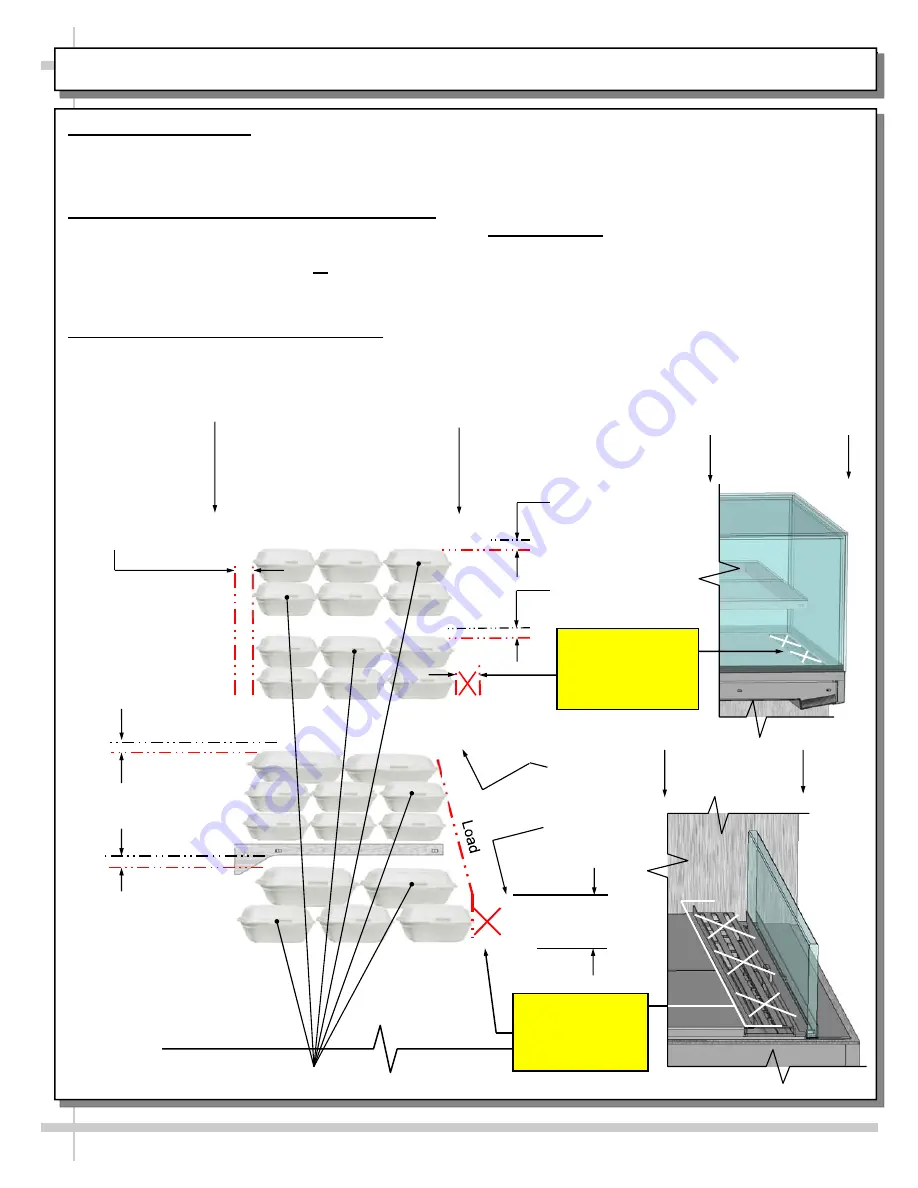
21
START-UP AND OPERATION, CONTINUED: LOAD LIMITS
21
PRODUCT PLACEMENT / UPPER SECTION & HONEYCOMB AIRFLOW / LOAD LINES
•
Caution! Do not impede honeycomb air
diffuser’s airflow route (to return air grille) with
product.
•
Caution! You must also keep product OFF
return air grille at case front (illustrated below).
4. Load Lines
•
Load lines represent the maximum height that
product can be place and/or stacked in case.
•
Keep product at or under load lines to assure
that refrigerated airflow is properly cycled from
honeycomb air diffuser through return air grille.
•
Proper product placement will maintain
acceptable product temperature (shown below).
1. Product Placement
•
Product can be placed on decking or shelves
within display area.
•
A wide range of product may be displayed.
2. Convertible Upper Airflow Consideration
•
Upper section airflow diffuses at rear with return
airflow grille at front.
•
Do not block air diffuser grille or return air grille.
•
Product must be kept 1” from upper shelves and/or
upper glass area to enhance free airflow.
3. Honeycomb Airflow Consideration
•
Airflow from honeycomb air diffuser flows over (and
around) product to return air grille at case front.
Honeycomb
Air Diffuser
Sample Product
5”
Angled View Of
Return Air Grille
Model NR3658RRSSV
(Reveal
®
) Over-Under Combo
Unit Shown Below. Your Unit
May Slightly Differ.
Air Deflector
Convertible
1.25” Air
Diffuser Grille.
No Not Block!
1” Minimum
Load Line
1” Minimum
Load Line
Angled View Of
Return Air Grille
Caution! Return
Air Grille Must Not
Be Blocked By
Product!
1” Min.
Load Line
Load Line 1”
Min. Below
Honeycomb
Air Diffuser
Caution! Return
Air Grille Must
Not Be Blocked
By Product!